Modify Object Reverse Proxy
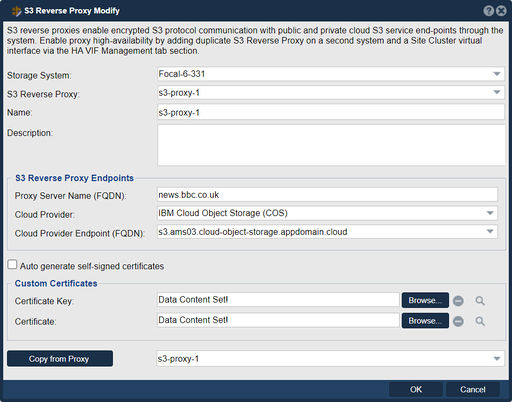
The S3-compatible (S3C) "S3C Reverse Proxy Modify" feature in QuantaStor serves the purpose of updating or modifying the configuration settings of an existing S3C reverse proxy. S3C Proxy enables encrypted S3 protocol communication with public and private cloud S3C service end-points through the system. Enable proxy high-availability by adding a duplicate S3C Reverse Proxy on a second system and a Site Cluster virtual interface via the HA VIF Management tab section.
Here's why you might use it:
- Configuration Adjustments: Administrators may need to modify the settings of an S3C reverse proxy to accommodate changes in network infrastructure, storage environment, or organizational requirements. This includes adjusting parameters such as proxy server addresses, port numbers, access control rules, authentication methods, or SSL/TLS settings.
- Performance Optimization: Modifying the configuration of an S3C reverse proxy allows administrators to optimize performance by fine-tuning parameters such as caching settings, compression options, request routing algorithms, or connection pooling parameters. This helps in improving response times, reducing latency, and enhancing overall system performance.
- Security Enhancements: Administrators can use the "S3C Reverse Proxy Modify" feature to enhance security by updating authentication mechanisms, access control lists (ACLs), encryption settings, or certificate management policies for the reverse proxy. This helps in ensuring secure access to S3C storage resources and protecting sensitive data from unauthorized access or data breaches.
- Scalability and Load Balancing: Modifying the configuration of an S3C reverse proxy enables administrators to scale the infrastructure and implement load balancing strategies to distribute incoming S3C requests across multiple backend servers or storage clusters. This helps in improving scalability, resilience, and availability of S3C storage resources.
- Troubleshooting and Diagnostics: If there are issues or errors related to the operation of an S3C reverse proxy, administrators may need to modify the configuration settings to address the root cause of the problem. This includes adjusting logging levels, error handling policies, or diagnostic options to facilitate troubleshooting and identify performance bottlenecks or system issues.
- Compliance and Policy Enforcement: Administrators can modify the configuration of an S3C reverse proxy to enforce compliance policies, data retention requirements, or regulatory standards. This includes configuring logging and auditing settings, access control policies, and data protection measures to ensure compliance with industry regulations and organizational policies.
Overall, the purpose of the "S3C Reverse Proxy Modify" feature in QuantaStor is to provide administrators with the flexibility and control to update and customize the configuration settings of an existing S3C reverse proxy according to changing requirements, security needs, performance goals, and compliance mandates within the storage environment.
Navigation: Cloud Integration --> S3C Reverse Proxies --> S3C Reverse Proxy --> Modify (toolbar)