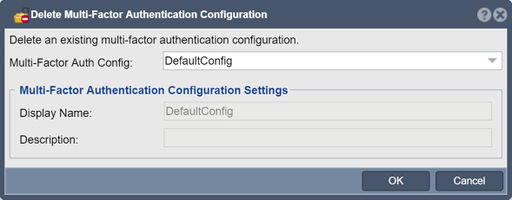Multi-Factor Authentication Configuration Delete
Jump to navigation
Jump to search
QuantaStor supports the creation of multiple MFA configurations. Each Management User may only be associated with a single MFA configuration. In order to remove an MFA configuration the associated Management Users must have their MFA requirement removed first.
Navigation: Security --> Management Users --> User --> Multi-Factor Authentication Manager --> Delete... (dialog-button)
For additional information see Duo Multi-Factor Authentication