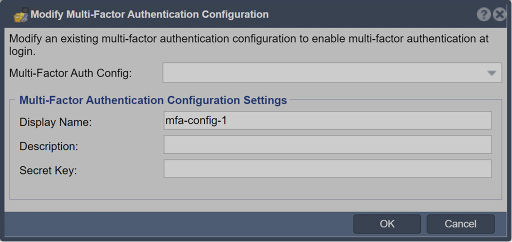Multi-Factor Authentication Configuration Modify
The purpose of "Modify Multi-Factor Authentication Configuration" in QuantaStor is to provide an additional layer of security beyond traditional username and password authentication. Multi-Factor Authentication requires users to provide two or more different forms of identification to verify their identity before accessing the QuantaStor system.
The typical factors used for Multi-Factor Authentication include:
- Something You Know: This is typically a password or a PIN that the user knows.
- Something You Have: This can be a physical device, such as a smart card, hardware token, or a mobile device, which generates one-time passwords.
- Something You Are: This involves biometric authentication, such as fingerprint or iris scans.
The "Modify Multi-Factor Authentication Configuration" in QuantaStor enables administrators to set up and manage the following:
- Enabling MFA: Administrators can turn on Multi-Factor Authentication for the QuantaStor system, making it mandatory for users to provide additional verification during login.
- Configuring MFA Methods: QuantaStor may support various methods for Multi-Factor Authentication. Administrators can configure which MFA methods are available to users, such as TOTP (Time-based One-Time Password) apps, hardware tokens, or other supported mechanisms.
- Managing MFA Devices: This feature allows administrators to manage MFA devices associated with user accounts. They may register or remove MFA devices for users.
By using Multi-Factor Authentication, QuantaStor enhances the security posture of the storage management environment, reducing the risk of unauthorized access, data breaches, and other security incidents that may arise from compromised passwords. MFA is considered a best practice in security, especially for systems that handle sensitive data or have administrative privileges.
As software and features may have been updated since my last knowledge update, I recommend referring to the latest documentation or user guides from OSNEXUS to get the most current and accurate information on the "Modify Multi-Factor Authentication Configuration" feature in QuantaStor.
Navigation: Security --> Management Users --> Multi-Factor Authentication --> Modify (toolbar)
For additional information see Duo Multi-Factor Authentication