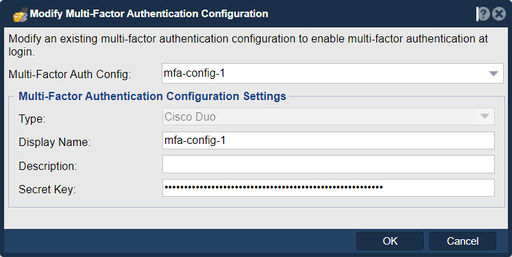Multi-Factor Authentication Configuration Modify
The purpose of "Modify Multi-Factor Authentication Configuration" in QuantaStor is to provide an additional layer of security beyond traditional username and password authentication. Multi-Factor Authentication requires users to provide two or more different forms of identification to verify their identity before accessing the QuantaStor system.
Once a Multi-Factor Authentication Configuration has been created, it can be modified with the 'Modify Multi-Factor Authentication Configuration' dialog in QuantaStor. This way a user can rename the Configuration, or reset the Secret Key when needed.
By using Multi-Factor Authentication, QuantaStor enhances the security posture of the storage management environment, reducing the risk of unauthorized access, data breaches, and other security incidents that may arise from compromised passwords. MFA is considered a best practice in security, especially for systems that handle sensitive data or have administrative privileges.
Navigation: Navigation: Security --> Management Users --> User --> Multi-Factor Authentication Manager --> Modify... (dialog-button)
For additional information see Duo Multi-Factor Authentication