Network Port Delete Bonded Port
Jump to navigation
Jump to search
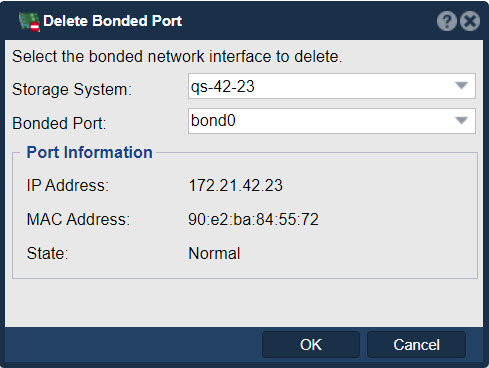
The "Delete Bonded Port" feature in QuantaStor serves the purpose of removing a bonded network port from a network bond configuration. A network bond, also known as link aggregation or NIC teaming, combines multiple network ports into a single logical interface to provide increased bandwidth and redundancy.
When a bonded port is deleted the first physical port in the bond will automatically be assigned the IP address of the bond.
Here are the key purposes and functionalities of the "Delete Bonded Port" feature in QuantaStor:
- Network bond management: QuantaStor allows administrators to create and manage network bonds by aggregating multiple network ports. The "Delete Bonded Port" feature enables the removal of a specific network port from an existing network bond configuration.
- Dynamic changes to network bonding: By deleting a bonded port from a network bond, administrators can dynamically modify the network bond configuration. This allows for the addition or removal of network ports without disrupting the overall network connectivity provided by the bond.
- Adjusting network bandwidth and redundancy: Removing a bonded port from a network bond can alter the bandwidth and redundancy characteristics of the bond. Administrators can selectively remove network ports to adjust the overall network capacity and redundancy according to the changing requirements of the storage environment.
- Network port management: The "Delete Bonded Port" feature facilitates network port management by allowing administrators to remove specific ports from a network bond. This can be useful when a network port is malfunctioning, requires maintenance, or needs to be reconfigured individually without affecting the other ports in the bond.
- Network troubleshooting and reconfiguration: If a network port within a network bond experiences connectivity issues or requires troubleshooting, deleting the bonded port allows administrators to isolate and address the specific port while maintaining the overall functionality of the remaining ports in the bond. Additionally, it provides the flexibility to reconfigure the network bond by adjusting the set of bonded ports.
Navigation: Storage Management --> Storage Systems --> Network Port --> Delete Bonded Port (toolbar)