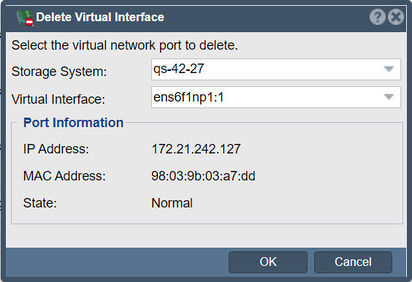Network Port Delete VP
From OSNEXUS Online Documentation Site
Virtual ports or virtual interfaces can be deleted. Simply select the virtual interface to be deleted like 'eth0:1' and press OK. Note that any iSCSI, NFS, or CIFS sessions using that port will become disconnected.
Navigation: Storage Management --> Storage Systems --> Network Port --> Delete Virtual Port (toolbar)