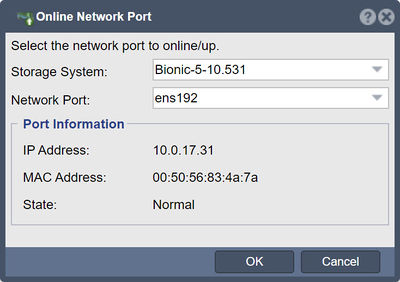Difference between revisions of "Network Port Online"
From OSNEXUS Online Documentation Site
m |
m |
||
| Line 5: | Line 5: | ||
Here are the key purposes and functionalities of the "Online Network Port" feature in QuantaStor: | Here are the key purposes and functionalities of the "Online Network Port" feature in QuantaStor: | ||
| − | Network connectivity: By bringing a network port online, administrators ensure that it is operational and able to establish network connections. This enables the QuantaStor system to communicate with other devices, systems, or network services over the network. | + | *Network connectivity: By bringing a network port online, administrators ensure that it is operational and able to establish network connections. This enables the QuantaStor system to communicate with other devices, systems, or network services over the network. |
| − | Enabling network services: When a network port is online, it can be utilized for various network services and functionalities within the QuantaStor system. This includes accessing storage resources, managing storage protocols (such as iSCSI or NFS), providing network connectivity for virtual machines or containers, and enabling network-based management and monitoring. | + | *Enabling network services: When a network port is online, it can be utilized for various network services and functionalities within the QuantaStor system. This includes accessing storage resources, managing storage protocols (such as iSCSI or NFS), providing network connectivity for virtual machines or containers, and enabling network-based management and monitoring. |
| − | Integration with network infrastructure: Activating a network port online allows it to integrate with the existing network infrastructure. The port becomes part of the network topology and can participate in network configurations, such as VLAN assignments, routing, or load balancing. | + | *Integration with network infrastructure: Activating a network port online allows it to integrate with the existing network infrastructure. The port becomes part of the network topology and can participate in network configurations, such as VLAN assignments, routing, or load balancing. |
| − | Network redundancy and failover: In environments where network redundancy or failover is implemented, bringing a network port online contributes to the overall network resilience. Active network ports provide additional paths for network traffic, ensuring uninterrupted communication and data availability in case of network failures or link outages. | + | *Network redundancy and failover: In environments where network redundancy or failover is implemented, bringing a network port online contributes to the overall network resilience. Active network ports provide additional paths for network traffic, ensuring uninterrupted communication and data availability in case of network failures or link outages. |
| − | Troubleshooting network connectivity: Bringing a network port online can also be helpful for troubleshooting network connectivity issues. It allows administrators to verify the status of a port, check for link connectivity, and confirm if the port is properly configured and functional | + | *Troubleshooting network connectivity: Bringing a network port online can also be helpful for troubleshooting network connectivity issues. It allows administrators to verify the status of a port, check for link connectivity, and confirm if the port is properly configured and functional. |
| − | + | ||
| − | + | ||
Latest revision as of 17:38, 2 June 2023
The purpose of the "Online Network Port" feature in QuantaStor is to activate or bring a network port online within the QuantaStor system. When a network port is online, it is ready to send and receive network traffic, allowing for communication and data transfer over the network.
Here are the key purposes and functionalities of the "Online Network Port" feature in QuantaStor:
- Network connectivity: By bringing a network port online, administrators ensure that it is operational and able to establish network connections. This enables the QuantaStor system to communicate with other devices, systems, or network services over the network.
- Enabling network services: When a network port is online, it can be utilized for various network services and functionalities within the QuantaStor system. This includes accessing storage resources, managing storage protocols (such as iSCSI or NFS), providing network connectivity for virtual machines or containers, and enabling network-based management and monitoring.
- Integration with network infrastructure: Activating a network port online allows it to integrate with the existing network infrastructure. The port becomes part of the network topology and can participate in network configurations, such as VLAN assignments, routing, or load balancing.
- Network redundancy and failover: In environments where network redundancy or failover is implemented, bringing a network port online contributes to the overall network resilience. Active network ports provide additional paths for network traffic, ensuring uninterrupted communication and data availability in case of network failures or link outages.
- Troubleshooting network connectivity: Bringing a network port online can also be helpful for troubleshooting network connectivity issues. It allows administrators to verify the status of a port, check for link connectivity, and confirm if the port is properly configured and functional.
Navigation: Storage Management --> Storage Systems --> Network Port --> Online (toolbar)