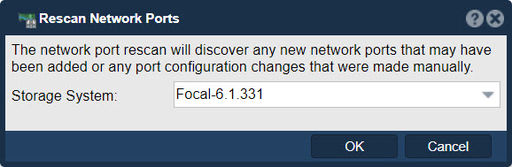Difference between revisions of "Network Port Rescan"
m |
m |
||
| (6 intermediate revisions by the same user not shown) | |||
| Line 1: | Line 1: | ||
| − | + | [[File:Rescan Netwrk Ports.jpg|512px|thumb|Refresh and updat the network port information on a QuantaStor system.]] | |
| − | + | The "Rescan Network Ports" feature in QuantaStor serves the purpose of refreshing and updating the network port information on a QuantaStor system. When a network port rescan is performed, QuantaStor reevaluates the network adapters and their corresponding settings, ensuring that the latest network configuration and connectivity information is available. | |
| − | + | QuantaStor does support ''manually editing'' network configuration settings via the ''/etc/network/interface'' file. We recommend using the web interface to eliminate the possibility of typos or a mis-configuration. Network information is discovered and refreshed automatically but you can force a refresh of the configuration information with this dialog. | |
| + | |||
| + | Here are the key purposes and functionalities of the "Rescan Network Ports" feature in QuantaStor: | ||
| + | |||
| + | *Detecting new or changed network adapters: When new network adapters are added to the QuantaStor system or if there are changes in the existing network adapters (e.g., hardware replacement or reconfiguration), the network port rescan helps detect and recognize these modifications. This ensures that the system can properly utilize the updated network adapters for network communication. | ||
| + | |||
| + | *Updating network port settings: The network port rescan updates the network port settings and configuration information on the QuantaStor system. This includes details such as network speed, duplex mode, link status, and other network-related parameters. By rescanning the network ports, administrators can ensure that the system accurately reflects the current state and capabilities of the network interfaces. | ||
| + | |||
| + | *Network connectivity validation: Rescanning network ports can help validate the connectivity of the network adapters. It confirms whether the network ports are properly connected, active, and able to communicate with other devices or systems within the network. This helps identify any network connectivity issues or misconfigurations that may affect the functionality of the QuantaStor system. | ||
| + | |||
| + | *Integration with network infrastructure changes: If there are changes in the network infrastructure, such as network switch replacements, VLAN configurations, or IP address modifications, performing a network port rescan allows the QuantaStor system to adapt and synchronize its network settings accordingly. This ensures that the system aligns with the updated network environment for seamless communication. | ||
| + | |||
| + | *Real-time network status updates: The network port rescan provides administrators with real-time updates on the network status and connectivity of the network ports. This includes information on link status, speed, and any reported network errors or issues. By rescanning the network ports, administrators can monitor and troubleshoot network-related problems more effectively. | ||
| + | |||
| + | Performing a network port rescan in QuantaStor helps maintain accurate network information, ensures proper utilization of network adapters, and enables the system to adapt to changes in the network infrastructure. It is particularly beneficial when there are modifications to the network configuration or when network-related issues arise. | ||
| + | |||
| + | |||
| + | |||
| + | '''Navigation:''' Storage Management --> Storage Systems --> Network Port --> Rescan All ''(toolbar)'' | ||
{{Template:ReturnToWebGuide}} | {{Template:ReturnToWebGuide}} | ||
| − | [[Category: | + | [[Category:QuantaStor6]] |
[[Category:WebUI Dialog]] | [[Category:WebUI Dialog]] | ||
Latest revision as of 10:54, 2 June 2023
The "Rescan Network Ports" feature in QuantaStor serves the purpose of refreshing and updating the network port information on a QuantaStor system. When a network port rescan is performed, QuantaStor reevaluates the network adapters and their corresponding settings, ensuring that the latest network configuration and connectivity information is available.
QuantaStor does support manually editing network configuration settings via the /etc/network/interface file. We recommend using the web interface to eliminate the possibility of typos or a mis-configuration. Network information is discovered and refreshed automatically but you can force a refresh of the configuration information with this dialog.
Here are the key purposes and functionalities of the "Rescan Network Ports" feature in QuantaStor:
- Detecting new or changed network adapters: When new network adapters are added to the QuantaStor system or if there are changes in the existing network adapters (e.g., hardware replacement or reconfiguration), the network port rescan helps detect and recognize these modifications. This ensures that the system can properly utilize the updated network adapters for network communication.
- Updating network port settings: The network port rescan updates the network port settings and configuration information on the QuantaStor system. This includes details such as network speed, duplex mode, link status, and other network-related parameters. By rescanning the network ports, administrators can ensure that the system accurately reflects the current state and capabilities of the network interfaces.
- Network connectivity validation: Rescanning network ports can help validate the connectivity of the network adapters. It confirms whether the network ports are properly connected, active, and able to communicate with other devices or systems within the network. This helps identify any network connectivity issues or misconfigurations that may affect the functionality of the QuantaStor system.
- Integration with network infrastructure changes: If there are changes in the network infrastructure, such as network switch replacements, VLAN configurations, or IP address modifications, performing a network port rescan allows the QuantaStor system to adapt and synchronize its network settings accordingly. This ensures that the system aligns with the updated network environment for seamless communication.
- Real-time network status updates: The network port rescan provides administrators with real-time updates on the network status and connectivity of the network ports. This includes information on link status, speed, and any reported network errors or issues. By rescanning the network ports, administrators can monitor and troubleshoot network-related problems more effectively.
Performing a network port rescan in QuantaStor helps maintain accurate network information, ensures proper utilization of network adapters, and enables the system to adapt to changes in the network infrastructure. It is particularly beneficial when there are modifications to the network configuration or when network-related issues arise.
Navigation: Storage Management --> Storage Systems --> Network Port --> Rescan All (toolbar)