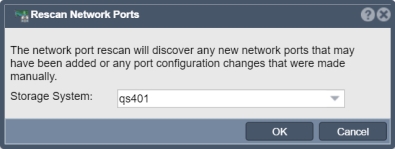Network Port Rescan
QuantaStor does support manually editing network configuration settings via the /etc/network/interface file. We recommend using the web interface to eliminate the possibility of typos or a mis-configuration. Network information is discovered and refreshed automatically but you can force a refresh of the configuration information with this dialog.
Navigation: Storage Management --> Storage System --> Network Ports --> Rescan All (toolbar)