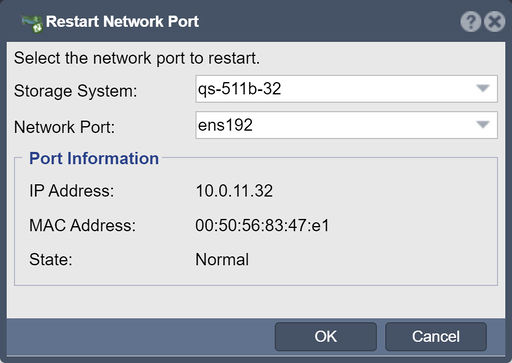Difference between revisions of "Network Port Restart"
From OSNEXUS Online Documentation Site
m |
m |
||
| Line 1: | Line 1: | ||
In some rare instances it can be useful to restart a network port if there has been some manual configuration changes made to it. For linux experts this is the equivalent of an 'ifdown' then an 'ifup' on the port. | In some rare instances it can be useful to restart a network port if there has been some manual configuration changes made to it. For linux experts this is the equivalent of an 'ifdown' then an 'ifup' on the port. | ||
| − | '''Navigation:''' Storage Management --> Storage System --> Network | + | '''Navigation:''' Storage Management --> Storage System --> [Network Port icon] --> Restart Network Port... ''(rightclick)'' |
| − | [[File:Restart Network Port 5.jpg| | + | [[File:Restart Network Port 5.jpg|512px]] |
{{Template:ReturnToWebGuide}} | {{Template:ReturnToWebGuide}} | ||
| − | [[Category: | + | [[Category:QuantaStor6]] |
[[Category:WebUI Dialog]] | [[Category:WebUI Dialog]] | ||
Revision as of 11:14, 24 February 2023
In some rare instances it can be useful to restart a network port if there has been some manual configuration changes made to it. For linux experts this is the equivalent of an 'ifdown' then an 'ifup' on the port.
Navigation: Storage Management --> Storage System --> [Network Port icon] --> Restart Network Port... (rightclick)