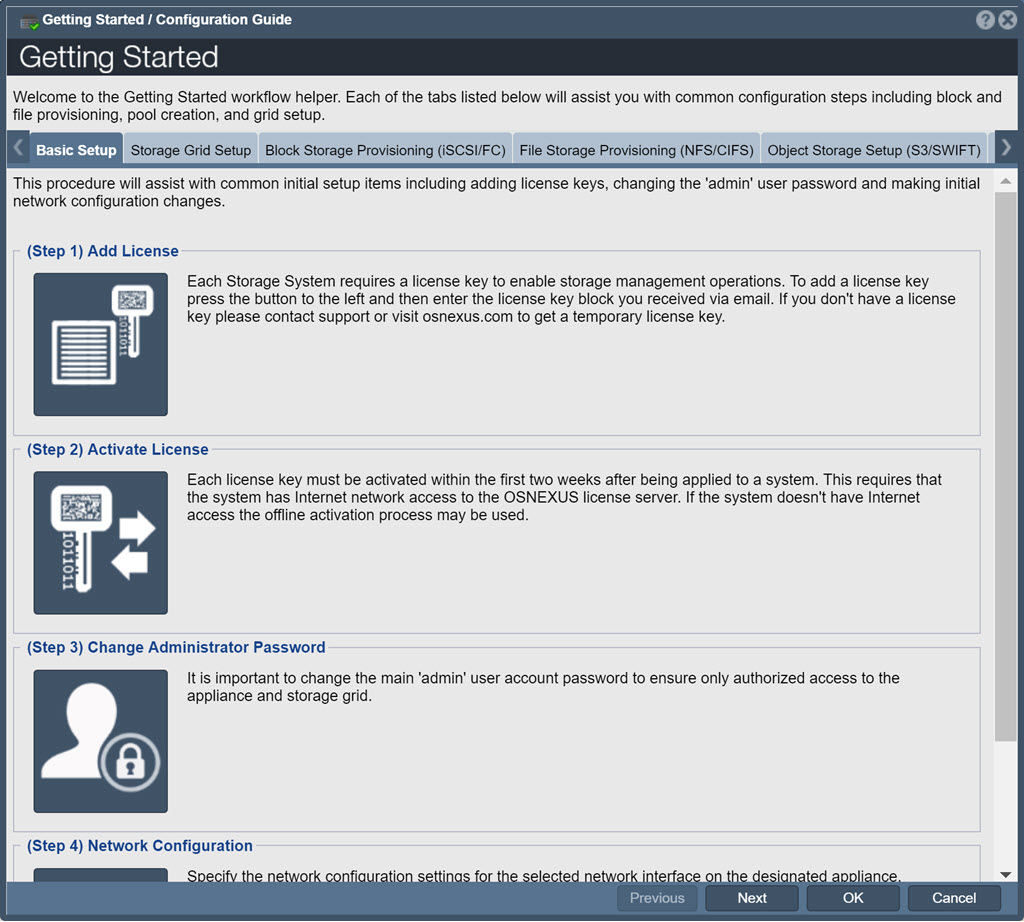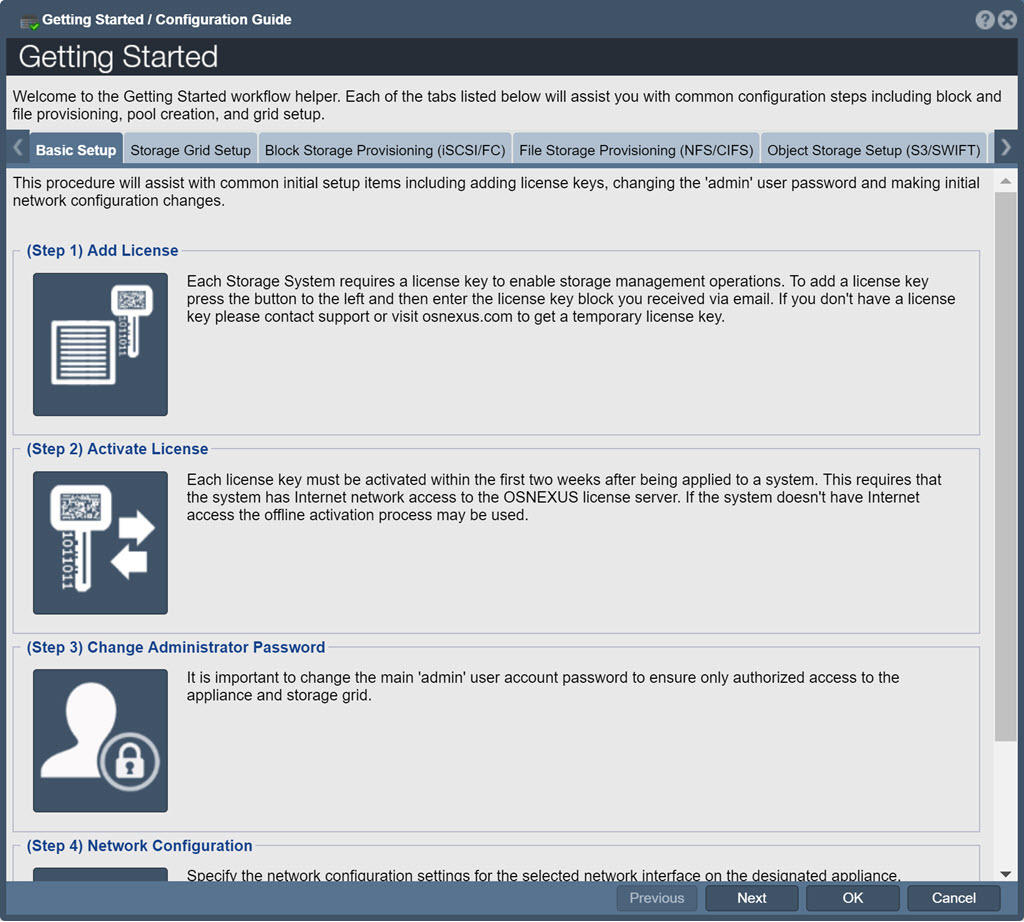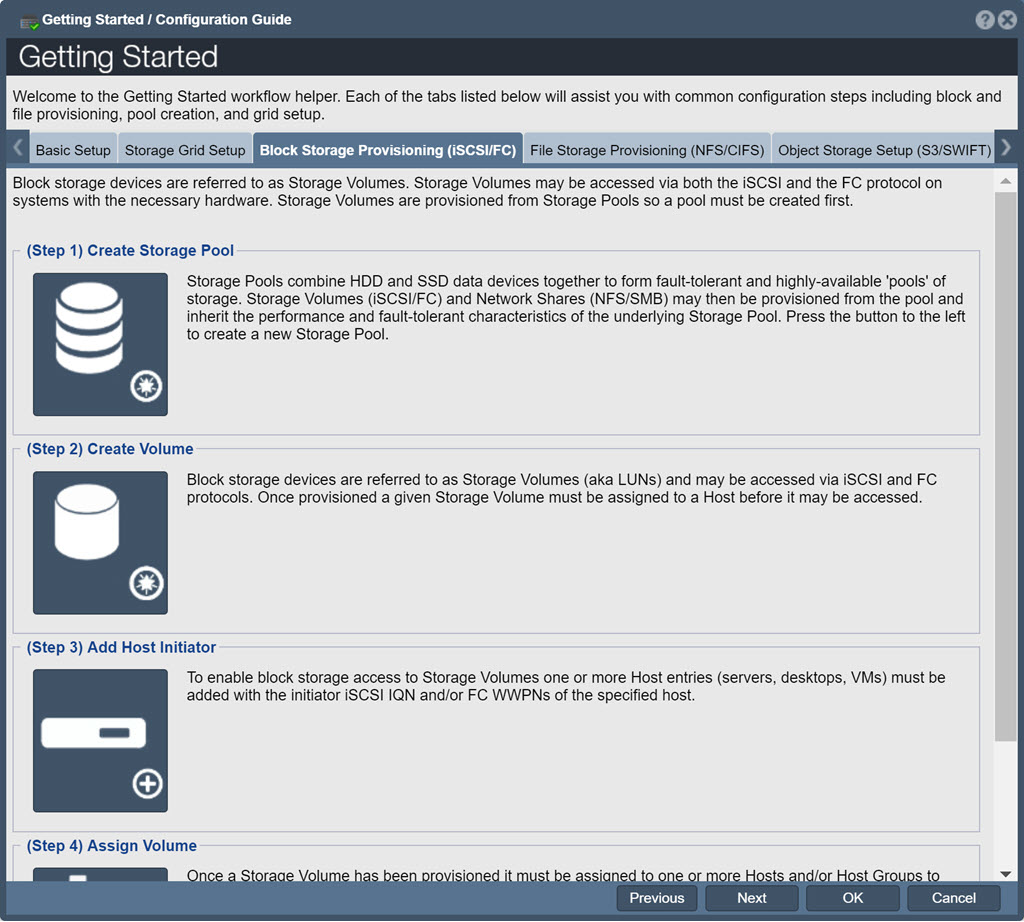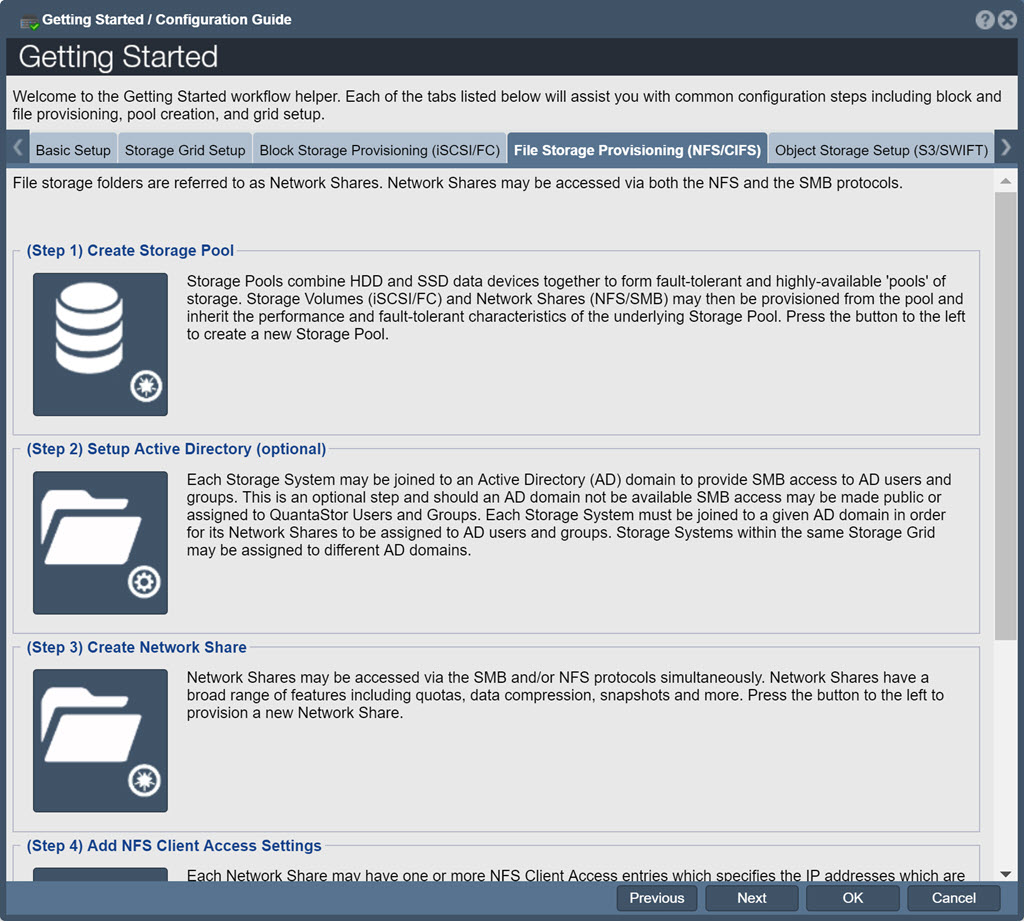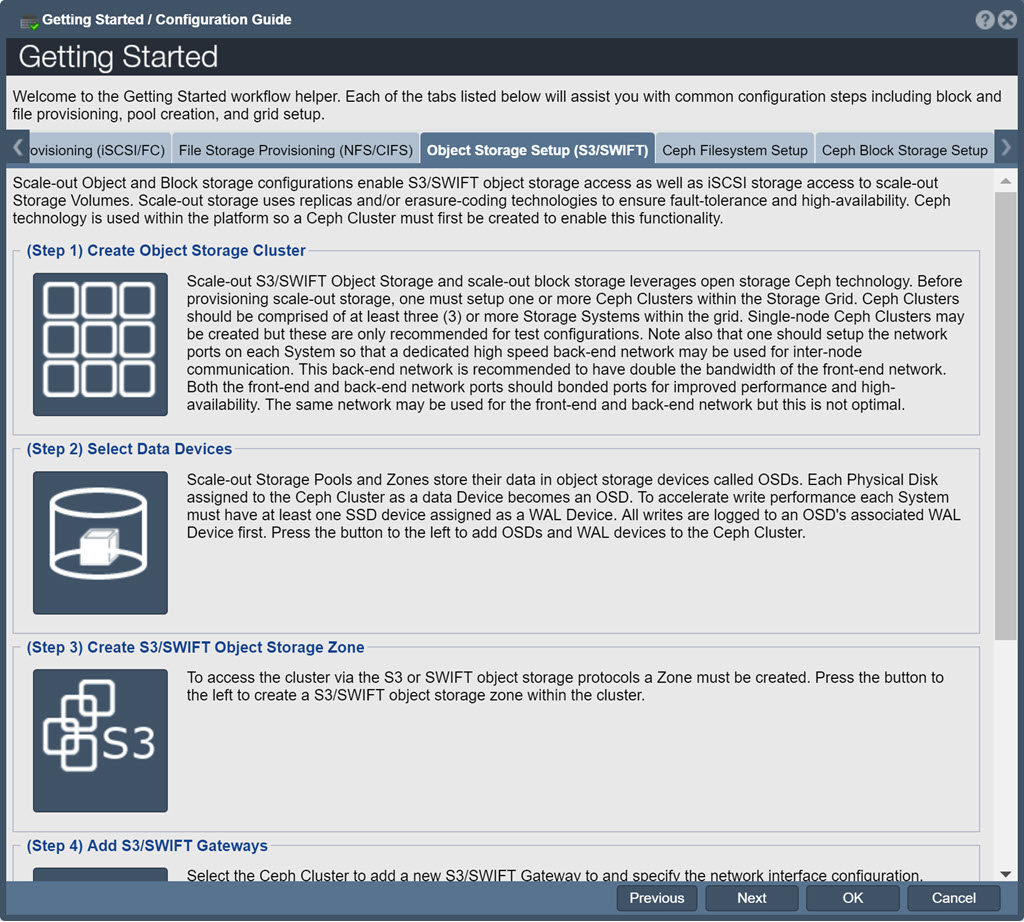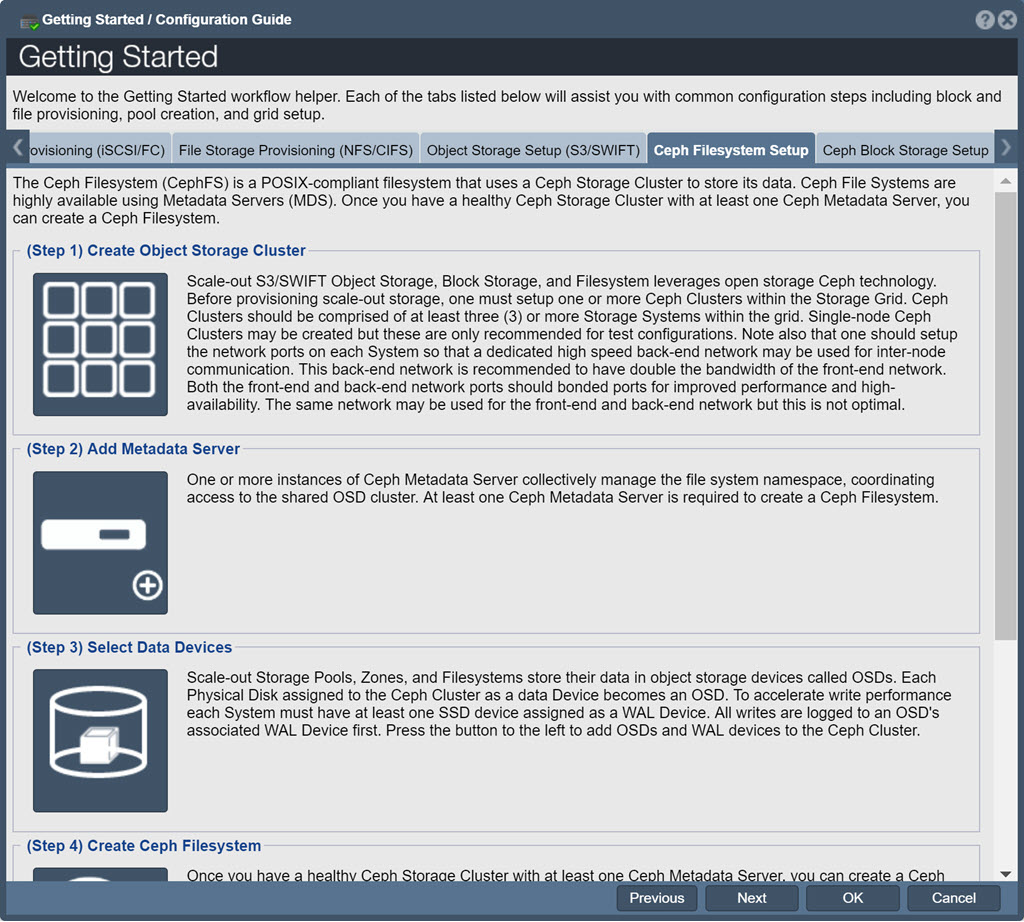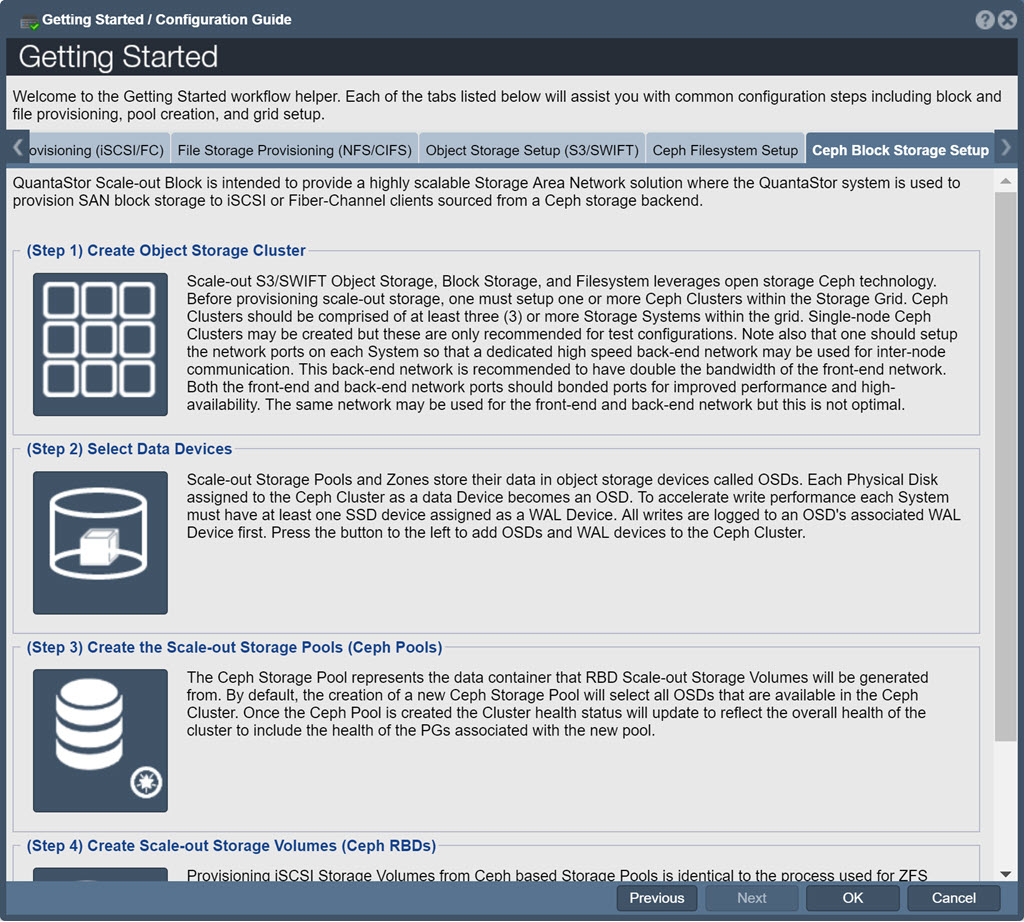Difference between revisions of "Overview (Getting Started)"
From OSNEXUS Online Documentation Site
m (→General Settings) |
m |
||
| Line 4: | Line 4: | ||
==General Settings== | ==General Settings== | ||
| − | [[File:Getting Started - Basic.jpg | + | [[File:Getting Started - Basic.jpg]] |
| + | |||
| + | |||
| + | ==Storage Grid Setup== | ||
| + | [[File:Getting Started - Storage Grid Setup.jpg]] | ||
| + | |||
| + | |||
| + | ==Block Storage Provisioning (iSCSI/FC)== | ||
| + | [[File:Getting Started - Block Storage Provisioning.jpg]] | ||
| + | |||
| + | |||
| + | ==File Storage Provisioning (NFS/CIFS)== | ||
| + | [[File:Getting Started - File Storage Provisioning.jpg]] | ||
| + | |||
| + | |||
| + | ==Object Storage Setup (S3/SWIFT)== | ||
| + | [[File:Getting Started - Object Storage Setup.jpg]] | ||
| + | |||
| + | |||
| + | ==Ceph File System Setup== | ||
| + | [[File:Getting Started - Ceph File System Setup.jpg]] | ||
| + | |||
| + | |||
| + | ==Ceph Block Storage Setup== | ||
| + | [[File:Getting Started - Ceph Block Storage Setup.jpg]] | ||
Revision as of 14:05, 31 July 2019
Getting Started/Configuration Guide
Navigation: Storage Management --> Storage System --> Storage System --> Getting Started (toolbar)
Contents
General Settings
Storage Grid Setup
Block Storage Provisioning (iSCSI/FC)
File Storage Provisioning (NFS/CIFS)
Object Storage Setup (S3/SWIFT)
Ceph File System Setup
Ceph Block Storage Setup