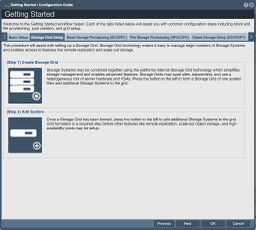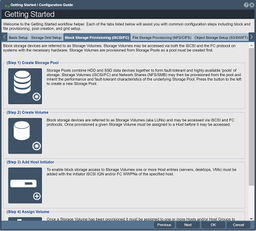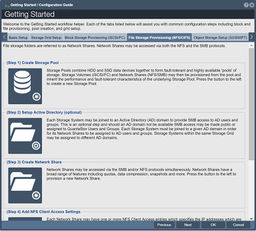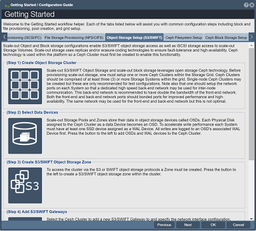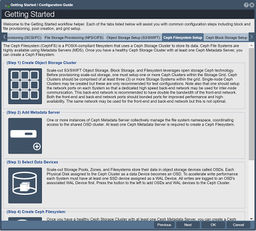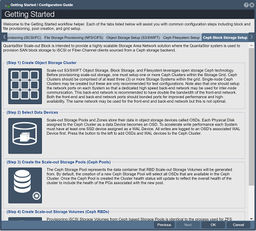Difference between revisions of "Overview (Getting Started)"
m (→Block Storage Provisioning (iSCSI/FC)) |
m |
||
| Line 54: | Line 54: | ||
==File Storage Provisioning (NFS/CIFS)== | ==File Storage Provisioning (NFS/CIFS)== | ||
| − | [[File:Getting Started - File Storage Provisioning.jpg| | + | [[File:Getting Started - File Storage Provisioning.jpg|256px|thumb|Some text.]] |
| + | -Step One helps you Create Storage Pool.<br> | ||
| + | -Step Two helps you Setup Active Directory (optional).<br> | ||
| + | -Step three helps you Create Network Share<br> | ||
| + | -Step helps you NFS Client Access Settings.<br> | ||
| + | -Step helps you SMB Client Access Settings.<br> | ||
| + | <br> | ||
| + | <br> | ||
| + | <br> | ||
| + | <br> | ||
| + | <br> | ||
| + | <br> | ||
| + | <br> | ||
| + | <br> | ||
==Object Storage Setup (S3/SWIFT)== | ==Object Storage Setup (S3/SWIFT)== | ||
| − | [[File:Getting Started - Object Storage Setup.jpg| | + | [[File:Getting Started - Object Storage Setup.jpg|256px|thumb|Some text.]] |
| + | -Step One helps you Create Storage Grid.<br> | ||
| + | -Step Two helps you Add System.<br> | ||
| + | <br> | ||
| + | <br> | ||
| + | <br> | ||
| + | <br> | ||
| + | <br> | ||
| + | <br> | ||
| + | <br> | ||
| + | <br> | ||
==Ceph File System Setup== | ==Ceph File System Setup== | ||
| − | [[File:Getting Started - Ceph File System Setup.jpg| | + | [[File:Getting Started - Ceph File System Setup.jpg|256px|thumb|Some text.]] |
| + | -Step One helps you Create Storage Grid.<br> | ||
| + | -Step Two helps you Add System.<br> | ||
| + | <br> | ||
| + | <br> | ||
| + | <br> | ||
| + | <br> | ||
| + | <br> | ||
| + | <br> | ||
| + | <br> | ||
| + | <br> | ||
==Ceph Block Storage Setup== | ==Ceph Block Storage Setup== | ||
| − | [[File:Getting Started - Ceph Block Storage Setup.jpg| | + | [[File:Getting Started - Ceph Block Storage Setup.jpg|256px|thumb|Some text.]] |
| + | -Step One helps you Create Storage Grid.<br> | ||
| + | -Step Two helps you Add System.<br> | ||
| + | <br> | ||
| + | <br> | ||
| + | <br> | ||
| + | <br> | ||
| + | <br> | ||
| + | <br> | ||
| + | <br> | ||
| + | <br> | ||
Revision as of 15:38, 31 July 2019
Getting Started/Configuration Guide
Navigation: Storage Management --> Storage System --> Storage System --> Getting Started (toolbar)
Contents
General Settings
This procedure will assist with the initial setup items including adding license keys, changing the 'admin' user password and making initial network configuration changes.
-Step one helps you Add a license.
-Step two helps you Activate a license.
-Step three helps you change the Administrator Password.
-Step four helps configure the Network Configuration.
Storage Grid Setup
This procedure will assist with setting up a Storage Grid. Storage Grid technology makes it easy to manage large numbers of Storage Systems and enables access to features like remote-replication and scale-out storage.
-Step one helps you Create Storage Grid.
-Step two helps you Add System.
Block Storage Provisioning (iSCSI/FC)
This procedure will assist with setting up a Storage Grid. Storage Grid technology makes it easy to manage large numbers of Storage Systems and enables access to features like remote-replication and scale-out storage.
-Step One helps you Create Storage Grid.
-Step Two helps you Add System.
File Storage Provisioning (NFS/CIFS)
-Step One helps you Create Storage Pool.
-Step Two helps you Setup Active Directory (optional).
-Step three helps you Create Network Share
-Step helps you NFS Client Access Settings.
-Step helps you SMB Client Access Settings.
Object Storage Setup (S3/SWIFT)
-Step One helps you Create Storage Grid.
-Step Two helps you Add System.
Ceph File System Setup
-Step One helps you Create Storage Grid.
-Step Two helps you Add System.
Ceph Block Storage Setup
-Step One helps you Create Storage Grid.
-Step Two helps you Add System.