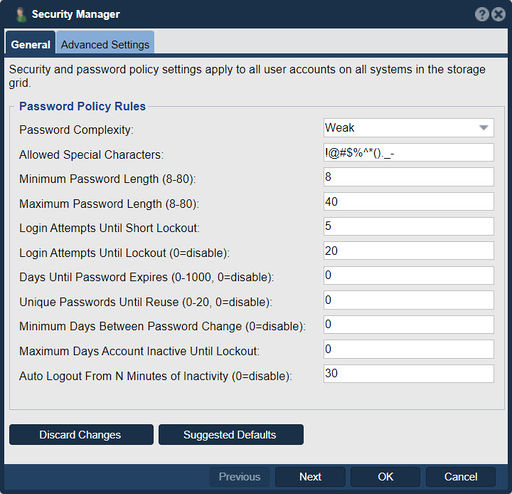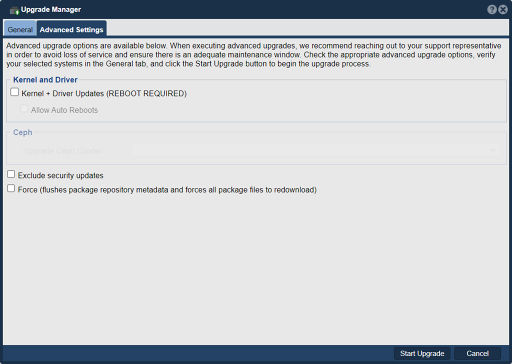Difference between revisions of "Password Policy set"
From OSNEXUS Online Documentation Site
m |
m |
||
| Line 1: | Line 1: | ||
==General== | ==General== | ||
| − | [[File:Scrty Mngr - | + | [[File:Scrty Mngr - Gnrl.jpg|512px|thumb|Create Security Policies.]] |
This dialog will allow password policies to be applied to all user accounts on all systems in a given storage grid. | This dialog will allow password policies to be applied to all user accounts on all systems in a given storage grid. | ||
Revision as of 10:28, 2 October 2023
General
This dialog will allow password policies to be applied to all user accounts on all systems in a given storage grid.
Navigation: Security --> Management Users --> User --> Security Manager (toolbar)
Advanced Settings