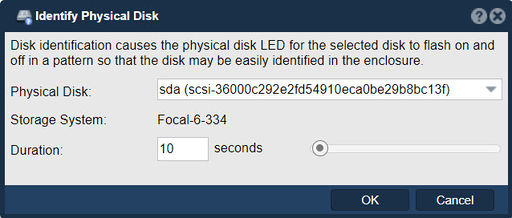Difference between revisions of "Physical Disk Identify"
m |
m |
||
| (8 intermediate revisions by the same user not shown) | |||
| Line 1: | Line 1: | ||
| − | [[File:Identify Phy | + | [[File:Identify Phy Dsk.jpg|512px|thumb|Generates IO activity on the disk to make the drive LED pulse on/off every 2 seconds.]] |
| − | + | In QuantaStor, "Identify Physical Disk" is a feature that helps administrators locate and identify specific physical disks within a storage system. It is particularly useful in large-scale storage environments where there may be a large number of disks installed. | |
| − | + | The purpose of the "Identify Physical Disk" function is to provide a visual cue. When activated, the system triggers an LED light by generating IO activity on the disk by reading data in order to make the drive LED pulse on/off every 2 seconds. This allows administrators to quickly identify the disk they are looking for among a group of similar disks. | |
| + | By using this feature, administrators can perform various tasks more efficiently, such as replacing a faulty disk, adding new disks, or reconfiguring storage arrays. Instead of relying solely on disk slot numbers or serial numbers, they can visually confirm the physical location of a specific disk based on the identification signal. | ||
| + | |||
| + | Overall, the purpose of the "Identify Physical Disk" feature in QuantaStor is to simplify disk management and maintenance by providing a means to quickly and accurately identify the physical disks within a storage system. | ||
| + | |||
| + | '''Note:''' for hardware RAID units and disks there are separate identification operations available under the Hardware Enclosure & Controllers section. | ||
| + | |||
| + | |||
| + | '''Navigation:''' Storage Management --> Physical Disks --> Physical Disk --> Identify ''(toolbar)'' | ||
{{Template:ReturnToWebGuide}} | {{Template:ReturnToWebGuide}} | ||
| − | [[Category: | + | [[Category:QuantaStor6]] |
[[Category:WebUI Dialog]] | [[Category:WebUI Dialog]] | ||
Latest revision as of 16:08, 22 April 2024
In QuantaStor, "Identify Physical Disk" is a feature that helps administrators locate and identify specific physical disks within a storage system. It is particularly useful in large-scale storage environments where there may be a large number of disks installed.
The purpose of the "Identify Physical Disk" function is to provide a visual cue. When activated, the system triggers an LED light by generating IO activity on the disk by reading data in order to make the drive LED pulse on/off every 2 seconds. This allows administrators to quickly identify the disk they are looking for among a group of similar disks.
By using this feature, administrators can perform various tasks more efficiently, such as replacing a faulty disk, adding new disks, or reconfiguring storage arrays. Instead of relying solely on disk slot numbers or serial numbers, they can visually confirm the physical location of a specific disk based on the identification signal.
Overall, the purpose of the "Identify Physical Disk" feature in QuantaStor is to simplify disk management and maintenance by providing a means to quickly and accurately identify the physical disks within a storage system.
Note: for hardware RAID units and disks there are separate identification operations available under the Hardware Enclosure & Controllers section.
Navigation: Storage Management --> Physical Disks --> Physical Disk --> Identify (toolbar)