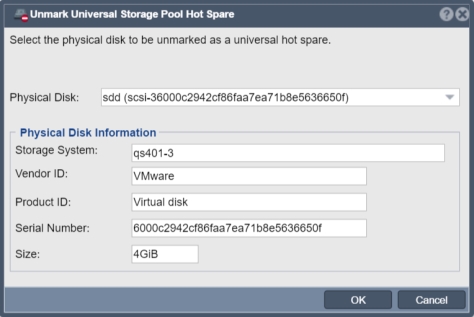Difference between revisions of "Physical Disk UnMark Hot Spare"
From OSNEXUS Online Documentation Site
m |
m |
||
| Line 3: | Line 3: | ||
'''Navigation: ''' Storage Management --> Physical Disks --> [target disk] --> Unmark as Hot Spare ''(rightclick)'' | '''Navigation: ''' Storage Management --> Physical Disks --> [target disk] --> Unmark as Hot Spare ''(rightclick)'' | ||
| − | [[File:UnMark Storage Pool Hot Spare.jpg]] | + | [[File:UnMark Storage Pool Hot Spare.jpg|512px]] |
Revision as of 22:41, 7 February 2022
Clears the hot-spare flag to un-mark the device as a usable spare in the event that a ZFS storage pool becomes degraded.
Navigation: Storage Management --> Physical Disks --> [target disk] --> Unmark as Hot Spare (rightclick)