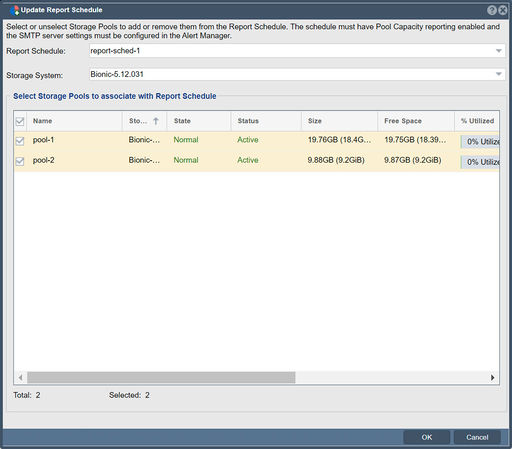Difference between revisions of "Report Schedule Update"
From OSNEXUS Online Documentation Site
m |
m |
||
| Line 1: | Line 1: | ||
This dialog will manage your report schedule by checking all pools to be added and/or unchecking existing pools to be marked for removal. Click "Ok" to apply the report member changes. | This dialog will manage your report schedule by checking all pools to be added and/or unchecking existing pools to be marked for removal. Click "Ok" to apply the report member changes. | ||
| − | '''Navigation:''' Storage Management --> Schedules --> Report Schedule --> | + | '''Navigation:''' Storage Management --> Schedules --> Report Schedule --> Add/Remove Pools ''(toolbar)'' |
[[File:Report Schedule Update.jpg|512px]] | [[File:Report Schedule Update.jpg|512px]] | ||
| Line 8: | Line 8: | ||
{{Template:ReturnToWebGuide}} | {{Template:ReturnToWebGuide}} | ||
| − | [[Category: | + | [[Category:QuantaStor6]] |
[[Category:WebUI Dialog]] | [[Category:WebUI Dialog]] | ||
[[Category:Requires Review]] | [[Category:Requires Review]] | ||
Revision as of 17:57, 23 February 2023
This dialog will manage your report schedule by checking all pools to be added and/or unchecking existing pools to be marked for removal. Click "Ok" to apply the report member changes.
Navigation: Storage Management --> Schedules --> Report Schedule --> Add/Remove Pools (toolbar)