Object User Access Key Add
(Redirected from S3 User Access Key Add)
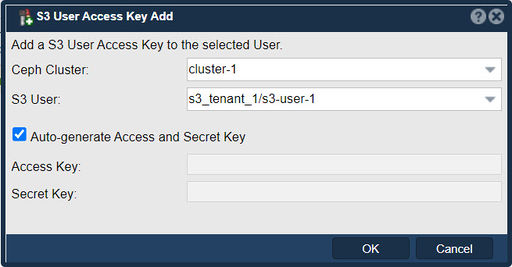
In QuantaStor, the "Object User Access Key Add" feature is used to create and add access keys for Object Storage Users in the S3-compatible object storage environment.
Here's an overview of the purpose and implications of the "Object User Access Key Add" feature in QuantaStor:
- Generating access keys: The "Object User Access Key Add" feature allows administrators or users with appropriate permissions to generate new access keys for Object Users. An access key consists of an Access Key and a Secret Key.
- Authentication and API access: Access keys are used by Object Users to authenticate themselves and interact with the S3-compatible object storage service. The generated access keys can be used by the respective Object Users to make API requests, manage buckets, upload or download objects, and perform other operations within the object storage zone.
- User management: Adding access keys for Object Users helps manage the authentication and authorization of individual users. It allows administrators to control and track user access, set permissions, and monitor S3-related activities on a per-user basis.
- Security and access control: By generating and adding access keys for Object Users, administrators can enforce secure access to the S3-compatible object storage environment. Access keys provide a means of authentication that can be managed and revoked as needed to ensure proper access control and maintain data security. Access keys are usable with a broad range of software that supports Amazon's S3 protocol including aws cli, s5cmd, s3cmd, and most if not all major backup applications including popular backup apps like Veeam, Commvault and NetBackup.
It's important to follow best practices for managing access keys, such as securely storing the secret access keys and regularly rotating them for improved security.
Navigation: Security --> Object Users & Tenants --> Key Manager --> Add Key... (Button)