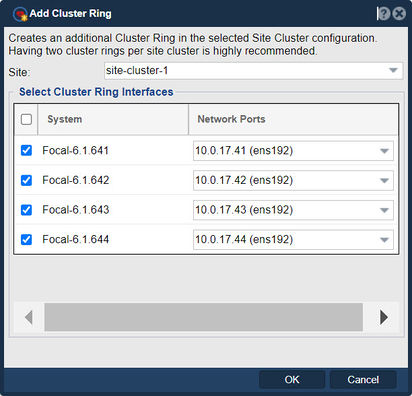Difference between revisions of "Site Add Cluster Ring"
m |
m |
||
| (6 intermediate revisions by the same user not shown) | |||
| Line 1: | Line 1: | ||
| − | + | [[File:Add Clust Ring.jpg|412px|thumb|Create a cluster ring is to establish communication, redundancy, and fault tolerance within the cluster.]] | |
| + | |||
| + | In a storage cluster, a cluster ring is a configuration where multiple nodes or servers are connected in a ring-like topology. The purpose of creating a cluster ring is to establish communication, redundancy, and fault tolerance within the cluster. The cluster ring configuration allows data and control traffic to flow between the nodes in a circular manner, ensuring that each node can communicate with its adjacent nodes. | ||
| + | |||
| + | By creating a cluster ring, you can achieve several benefits: | ||
| + | |||
| + | *High availability: If one node or connection in the ring fails, data and requests can still flow through the remaining nodes in the ring. This provides fault tolerance and ensures that the storage cluster remains accessible even in the event of a node or connection failure. | ||
| + | |||
| + | *Load balancing: The cluster ring can distribute data and workload evenly across the nodes in the cluster. This helps in optimizing performance and resource utilization. | ||
| + | |||
| + | *Scalability: As your storage needs grow, you can add additional nodes to the cluster ring, expanding the storage capacity and performance of the overall system. | ||
| + | |||
| + | *Simplified management: The cluster ring configuration simplifies management tasks by providing a unified and consistent view of the storage resources across the cluster. It enables centralized management and control of the storage environment. | ||
| + | |||
'''It is highly advised to have two cluster rings for each Cluster site configuration.''' | '''It is highly advised to have two cluster rings for each Cluster site configuration.''' | ||
| − | |||
| − | + | '''Navigation:''' High-availability VIF Management --> Site Clusters --> Site Cluster --> Add Cluster Ring ''(toolbar)'' | |
| Line 11: | Line 23: | ||
{{Template:ReturnToWebGuide}} | {{Template:ReturnToWebGuide}} | ||
| − | [[Category: | + | [[Category:QuantaStor6]] |
| − | + | ||
[[Category:WebUI Dialog]] | [[Category:WebUI Dialog]] | ||
[[Category:Requires Review]] | [[Category:Requires Review]] | ||
Latest revision as of 12:33, 4 July 2023
In a storage cluster, a cluster ring is a configuration where multiple nodes or servers are connected in a ring-like topology. The purpose of creating a cluster ring is to establish communication, redundancy, and fault tolerance within the cluster. The cluster ring configuration allows data and control traffic to flow between the nodes in a circular manner, ensuring that each node can communicate with its adjacent nodes.
By creating a cluster ring, you can achieve several benefits:
- High availability: If one node or connection in the ring fails, data and requests can still flow through the remaining nodes in the ring. This provides fault tolerance and ensures that the storage cluster remains accessible even in the event of a node or connection failure.
- Load balancing: The cluster ring can distribute data and workload evenly across the nodes in the cluster. This helps in optimizing performance and resource utilization.
- Scalability: As your storage needs grow, you can add additional nodes to the cluster ring, expanding the storage capacity and performance of the overall system.
- Simplified management: The cluster ring configuration simplifies management tasks by providing a unified and consistent view of the storage resources across the cluster. It enables centralized management and control of the storage environment.
It is highly advised to have two cluster rings for each Cluster site configuration.
Navigation: High-availability VIF Management --> Site Clusters --> Site Cluster --> Add Cluster Ring (toolbar)
For further information see Administrator Guide: HA Cluster Setup