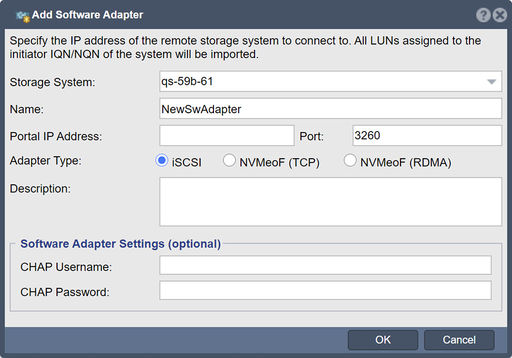Difference between revisions of "SoftwareControllerPortalAdd"
From OSNEXUS Online Documentation Site
m |
m |
||
| Line 1: | Line 1: | ||
Specify the IP address of the remote storage system to connect to. All LUNs assigned to the initiator IQN/NQN of the system will be imported. | Specify the IP address of the remote storage system to connect to. All LUNs assigned to the initiator IQN/NQN of the system will be imported. | ||
| − | '''Navigation:''' Storage Management --> Controllers & Enclosures --> Software Adapter --> Add | + | '''Navigation:''' Storage Management --> Controllers & Enclosures --> Software Adapter --> Add Adapter ''(toolbar)'' |
[[File:Add Soft Adptr.jpg|512px]] | [[File:Add Soft Adptr.jpg|512px]] | ||
Revision as of 16:53, 11 July 2022
Specify the IP address of the remote storage system to connect to. All LUNs assigned to the initiator IQN/NQN of the system will be imported.
Navigation: Storage Management --> Controllers & Enclosures --> Software Adapter --> Add Adapter (toolbar)