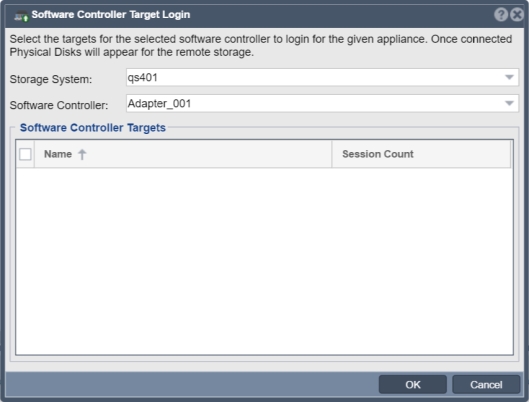Difference between revisions of "Software Controller Target Login"
From OSNEXUS Online Documentation Site
m |
m |
||
| Line 1: | Line 1: | ||
| − | + | Select the targets for the selected software controller to login for a given appliance. Once connected Physical Disks appear for the associated remote storage. | |
| Line 7: | Line 7: | ||
{{Template:ReturnToWebGuide}} | {{Template:ReturnToWebGuide}} | ||
| − | |||
[[Category:QuantaStor4]] | [[Category:QuantaStor4]] | ||
[[Category:WebUI Dialog]] | [[Category:WebUI Dialog]] | ||
| + | [[Category:Requires Review]] | ||
Revision as of 14:44, 7 February 2017
Select the targets for the selected software controller to login for a given appliance. Once connected Physical Disks appear for the associated remote storage.