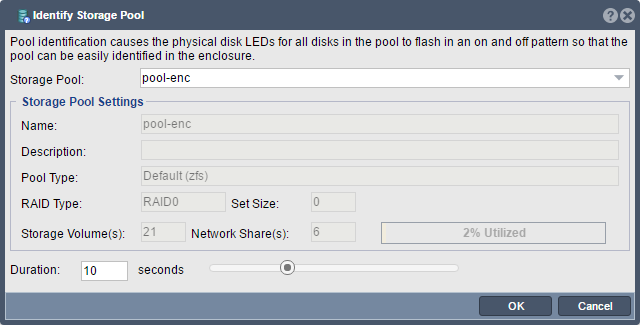Difference between revisions of "Storage Pool Identify"
From OSNEXUS Online Documentation Site
m |
m |
||
| (2 intermediate revisions by the same user not shown) | |||
| Line 1: | Line 1: | ||
| − | + | The identify dialog makes it easy to identify disk devices within an enclosure which are associated with the selected pool. The LED lights will flash for the selected duration and the identification logic is integrated with the HBA's SES services which will typically blink the drives in a pattern or use a special LED to identify the devices. LED color and pattern are specific to different vendors so it is good to experiment with the identify function when deploying new models of disk expansion units/JBOD or server enclosures. | |
| + | '''Navigation:''' Storage Management --> Storage Pools --> Storage Pool --> Identify ''(toolbar)'' | ||
| − | [[File: | + | [[File:qs_storage_pool_identify.png]] |
Latest revision as of 17:03, 19 July 2018
The identify dialog makes it easy to identify disk devices within an enclosure which are associated with the selected pool. The LED lights will flash for the selected duration and the identification logic is integrated with the HBA's SES services which will typically blink the drives in a pattern or use a special LED to identify the devices. LED color and pattern are specific to different vendors so it is good to experiment with the identify function when deploying new models of disk expansion units/JBOD or server enclosures.
Navigation: Storage Management --> Storage Pools --> Storage Pool --> Identify (toolbar)