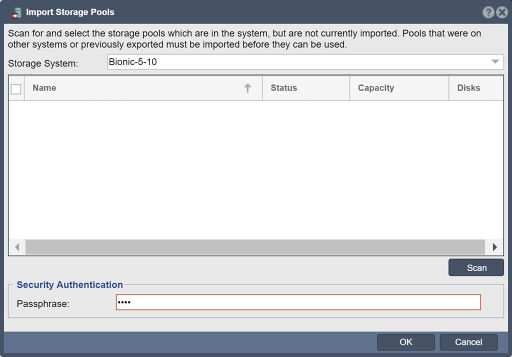Difference between revisions of "Storage Pool Import"
From OSNEXUS Online Documentation Site
m |
m |
||
| Line 12: | Line 12: | ||
{{Template:ReturnToWebGuide}} | {{Template:ReturnToWebGuide}} | ||
[[Category:Requires Review]] | [[Category:Requires Review]] | ||
| − | [[Category: | + | [[Category:QuantaStor6] |
[[Category:WebUI Dialog]] | [[Category:WebUI Dialog]] | ||
Revision as of 10:51, 21 February 2023
Import Storage Pools which have been exported from other Systems.
Note: By double clicking on the Passphrase entry field the text will toggle between text and dots.
Navigation: Storage Management --> Storage Pools --> Storage Pool --> Import (toolbar)
Return to the QuantaStor Web Admin Guide[[Category:QuantaStor6]