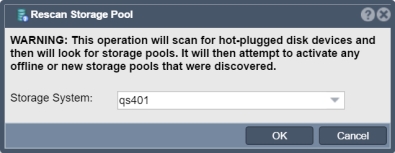Difference between revisions of "Storage Pool Rescan"
From OSNEXUS Online Documentation Site
m |
m |
||
| Line 6: | Line 6: | ||
| − | + | <br><br><br><br> | |
{{Template:ReturnToWebGuide}} | {{Template:ReturnToWebGuide}} | ||
[[Category:QuantaStor4]] | [[Category:QuantaStor4]] | ||
[[Category:WebUI Dialog]] | [[Category:WebUI Dialog]] | ||
Revision as of 10:14, 13 August 2019
If the storage pool has been manually modified or a storage volume manually added or migrated to the pool you can use the Rescan Storage Pool option to rescan the existing storage pools and to look for any storage pools that may have been added to the system. Rescanning doesn't interrupt access to volumes and shares.
Navigation: Storage Management --> Storage Pools --> Storage Pool --> Rescan (toolbar)