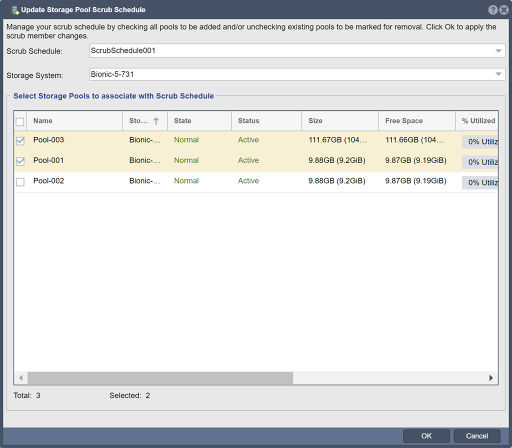Storage Pool Scrub Schedule Update
From OSNEXUS Online Documentation Site
Manage your scrub schedule by checking all pools to be added and/or unchecking existing pools to be marked for removal.
Click "Ok" to apply the scrub member changes.
Navigation: Storage Management --> Schedules --> Maintenance Schedule --> Add/Remove Pools (toolbar)
-or-
Storage Management --> Schedules --> Update Maintenance List... (right-click)