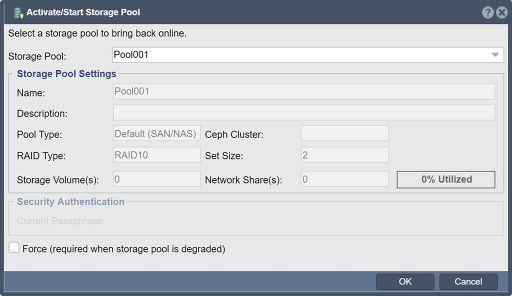Difference between revisions of "Storage Pool Start"
From OSNEXUS Online Documentation Site
m |
m |
||
| Line 2: | Line 2: | ||
'''Navigation:''' Storage Management --> Storage Pools --> Storage Pool --> Start ''(toolbar)'' | '''Navigation:''' Storage Management --> Storage Pools --> Storage Pool --> Start ''(toolbar)'' | ||
| + | |||
[[File:Start Storage Pool 5.8.jpg|512px|Restart a Storage Pool.]] | [[File:Start Storage Pool 5.8.jpg|512px|Restart a Storage Pool.]] | ||
| − | |||
{{Template:ReturnToWebGuide}} | {{Template:ReturnToWebGuide}} | ||
[[Category:QuantaStor5]] | [[Category:QuantaStor5]] | ||
[[Category:WebUI Dialog]] | [[Category:WebUI Dialog]] | ||
Revision as of 13:27, 20 September 2020
If a storage pool has been stopped for maintenance you can restart it with the Storage Pool Start operation. Starting a storage pool also causes the system to detect any shares or volumes that have been manually created or migrated to the system.
Navigation: Storage Management --> Storage Pools --> Storage Pool --> Start (toolbar)