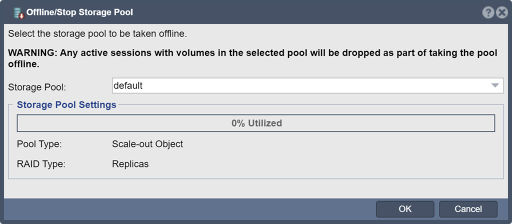Difference between revisions of "Storage Pool Stop"
From OSNEXUS Online Documentation Site
m |
m |
||
| Line 6: | Line 6: | ||
<br><br> | <br><br> | ||
| + | |||
| + | |||
{{Template:ReturnToWebGuide}} | {{Template:ReturnToWebGuide}} | ||
[[Category:QuantaStor6]] | [[Category:QuantaStor6]] | ||
[[Category:WebUI Dialog]] | [[Category:WebUI Dialog]] | ||
Revision as of 17:40, 13 December 2022
Storage pools can be stopped to do maintenance operations and are stopped automatically when you shutdown your storage system. Stopping a storage pool also sends a signal to any hardware RAID controllers to flush any active write cache to disk. Once a storage pool has been stopped you will not be able to access volumes and shares in the pool until the pool has been restarted.
Navigation: Storage Management --> Storage Pools --> Storage Pool --> Stop (toolbar)