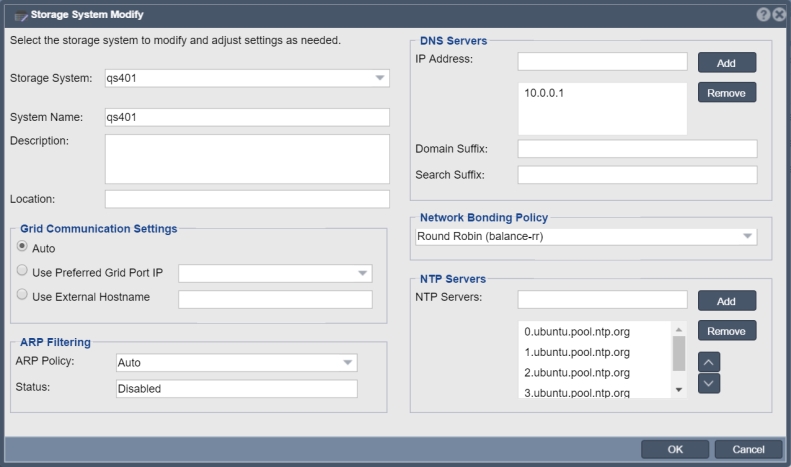Storage System Modify
Contents
System Name
The name for the storage system is also the network 'hostname' and cannot contain any special characters except the hyphen '-'.
DNS Configuration
DNS server settings are configured automatically if you have DNS setup but most appliances are configured with static IP addresses. As such you'll need to add DNS servers to your configuration such as your local DNS server or a public DNS server like Google's at 8.8.8.8.
DNS Domain Suffix & Search Suffix
This is the DNS domain which your QuantaStor appliance is a member of on your network.
ARP Filtering
ARP Filtering is enabled automatically when you configure network bonding. For more information on ARP filtering please see this informative blog article.
Network Bonding Policy
QuantaStor supports four modes of network bonding. The allowed modes are 'Round Robin', Link Aggregation Control protocol or 'LACP', Adaptive Transmit Load Balancing, and Adaptive Load Balancing.
LACP has the added benefit that it can bond ports which are connected to separate switches whereas Round Robin mode cannot. LACP also requires configuration settings on your switch for proper configuration and it is recommended that you adjust the flow control settings on your switch to see what produces ideal performance for your hardware and application workloads. For more information on LACP configuration for your hardware please consult your network switch and NIC documentation.
More information on all of the allowed bonding policies can be found here:
http://www.enterprisenetworkingplanet.com/netsysm/article.php/3697756/Tips-and-Tuning-for-Ethernet-Bonding-With-Linux.htm
Preferred Grid IP
Selects the IP address that QuantaStor will use for all grid management communication with the specified node.