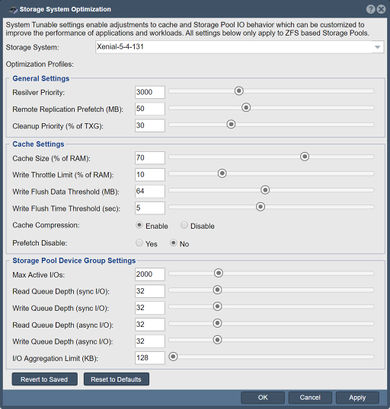Difference between revisions of "Storage System Tunable Set"
From OSNEXUS Online Documentation Site
m |
m |
||
| Line 3: | Line 3: | ||
System Tunable settings enable adjustments to cache and Storage Pool IO behavior which can be customized to improve the performance of applications and workloads. All settings below only apply to ZFS based Storage Pools. All settings can be returned to default by pressing the 'Reset to Defaults' button. The 'Revert to Saved' button will refresh the settings to what is currently saved on the system. By hovering over the value fields additional information will be presented as a tooltip. | System Tunable settings enable adjustments to cache and Storage Pool IO behavior which can be customized to improve the performance of applications and workloads. All settings below only apply to ZFS based Storage Pools. All settings can be returned to default by pressing the 'Reset to Defaults' button. The 'Revert to Saved' button will refresh the settings to what is currently saved on the system. By hovering over the value fields additional information will be presented as a tooltip. | ||
| − | '''Navigation:''' Storage Management --> Storage | + | '''Navigation:''' Storage Management --> Storage Systems --> Storage System Optimization... ''(rightclick)'' |
| Line 12: | Line 12: | ||
{{Template:ReturnToWebGuide}} | {{Template:ReturnToWebGuide}} | ||
[[Category:Incomplete]] | [[Category:Incomplete]] | ||
| − | [[Category: | + | [[Category:QuantaStor6]] |
[[Category:WebUI Dialog]] | [[Category:WebUI Dialog]] | ||
[[Category:Requires Review]] | [[Category:Requires Review]] | ||
Revision as of 10:52, 24 February 2023
System Tunable settings enable adjustments to cache and Storage Pool IO behavior which can be customized to improve the performance of applications and workloads. All settings below only apply to ZFS based Storage Pools. All settings can be returned to default by pressing the 'Reset to Defaults' button. The 'Revert to Saved' button will refresh the settings to what is currently saved on the system. By hovering over the value fields additional information will be presented as a tooltip.
Navigation: Storage Management --> Storage Systems --> Storage System Optimization... (rightclick)
For additional information see Administrator Guide, Performance Tuning