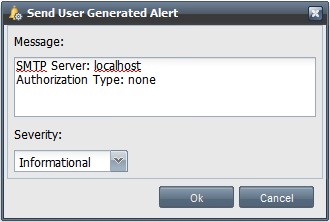Difference between revisions of "Storage System User Alert"
From OSNEXUS Online Documentation Site
m |
m |
||
| Line 1: | Line 1: | ||
{| class="wikitable" | {| class="wikitable" | ||
| − | |- valign=" | + | |- valign="top" |
| [[File:StorageSystemSendAlert.jpg]] | | [[File:StorageSystemSendAlert.jpg]] | ||
| This dialogue is used to send a test alert and verify the Alert Manager settings are correct. Enter in a sample message; select a delivery priority and press ok. | | This dialogue is used to send a test alert and verify the Alert Manager settings are correct. Enter in a sample message; select a delivery priority and press ok. | ||
Revision as of 17:18, 6 January 2012