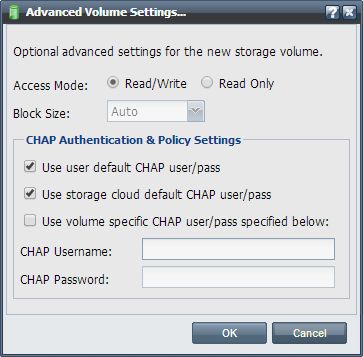Storage Volume Advanced Settings
There are a few advanced options that can be set on storage volumes (aka LUNs).
Access Mode
The default access mode for storage volumes is Read/Write but you can make them Read Only if needed to ensure the data cannot be modified.
Block Size
The Block Size defaults to 128KB in Auto mode when no SSD cache is on the pool and 8KB when SSD write cache is present for the underlying storage pool. Smaller block sizes are better for databases, larger block sizes are better for applications with large files.
CHAP Authentication
There are three separate CHAP authentication passwords which can be associated with a given storage volume.
- User CHAP
The user type CHAP authentication uses the CHAP user and password specified in the user account settings for the user that created the storage volume and applies these to the volume. For example, if you added user 'mike' to your QuantaStor appliance and specified a CHAP username and password for the account, then all volumes that 'mike' creates will have his CHAP username and password applied to them. - Storage Cloud CHAP
QuantaStor has multi-tenancy features where you can group storage volumes into a storage cloud for a tenant. The storage cloud can have a CHAP username/password associated with it and if you set the policy for the volume to use the storage cloud CHAP settings then these will be applied to the volume. - Volume CHAP: The simplest CHAP mode is to set a specific CHAP user/password on the storage volume where the specified CHAP username and password are specific to the selected volume.
These three separate CHAP user/passwords (user, cloud, volume) policy settings can all be applied to a volume at the same time. If the user account has no CHAP password on it then user CHAP settings are not applied to the volume, and similarly, if you add the volume to a storage cloud it will only apply its CHAP settings to the volume if they're present in the storage cloud configuration.