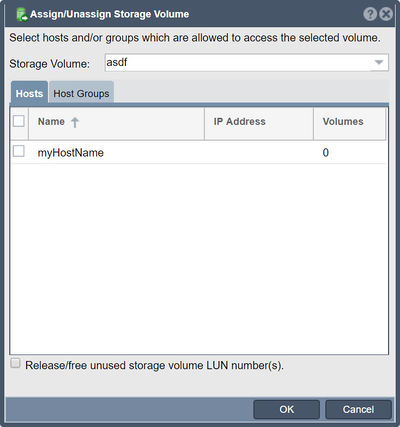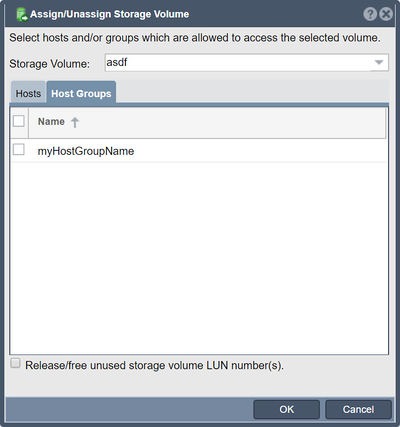Difference between revisions of "Storage Volume Assign"
From OSNEXUS Online Documentation Site
m |
m |
||
| Line 1: | Line 1: | ||
Before a storage volume can be used you must first add one or more Host entries to your storage appliance or grid. Once added you can assign volumes to your hosts. Volumes are not accessible unless they are assigned to a host. Note that iSCSI volumes should only be assigned to a single host unless they're used with a cluster aware filesystem like VMware VMFS, XenServer iSCSI SR, OCFS2 or CXFS. | Before a storage volume can be used you must first add one or more Host entries to your storage appliance or grid. Once added you can assign volumes to your hosts. Volumes are not accessible unless they are assigned to a host. Note that iSCSI volumes should only be assigned to a single host unless they're used with a cluster aware filesystem like VMware VMFS, XenServer iSCSI SR, OCFS2 or CXFS. | ||
| + | '''Navigation:''' Storage Management --> Storage Volumes --> Storage Volume --> Assign ''(toolbar)'' | ||
[[File:Assign Stor Vol - Hosts.jpg|400px]] | [[File:Assign Stor Vol - Hosts.jpg|400px]] | ||
Revision as of 12:03, 20 July 2018
Before a storage volume can be used you must first add one or more Host entries to your storage appliance or grid. Once added you can assign volumes to your hosts. Volumes are not accessible unless they are assigned to a host. Note that iSCSI volumes should only be assigned to a single host unless they're used with a cluster aware filesystem like VMware VMFS, XenServer iSCSI SR, OCFS2 or CXFS.
Navigation: Storage Management --> Storage Volumes --> Storage Volume --> Assign (toolbar)