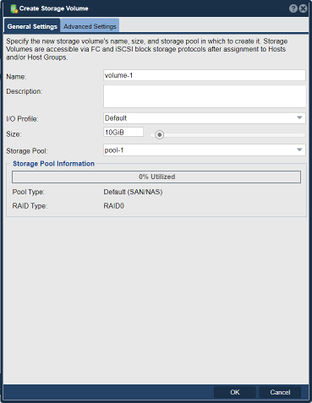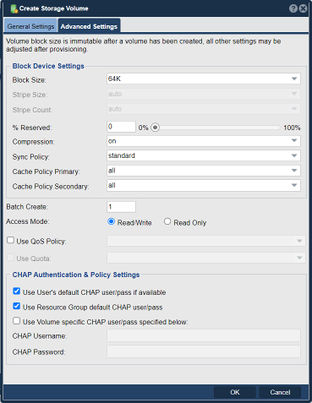Storage Volume Create
In QuantaStor, the "Create Storage Volume" feature allows you to create a logical storage volume within a storage pool. The purpose of this feature is to allocate and provision storage space for various purposes, such as creating virtual disks, partitions, or logical volumes that can be used by operating systems, applications, or virtual machines.
The storage volume create dialog allows you to create a new LUN / disk device to be presented to one or more hosts via iSCSI and or FibreChannel. QuantaStor supports thin provisioning which means that you do not need to reserve all the space for the new storage volume up front. With thin provisioning the storage volume can start small and then grow dynamically as the volume is utilized, but from the host's perspective the volume appears to be the full fixed size up front. For example, if you allocate a 1TB storage volume and set the reserved space to 10% then only 100GB is reserved up front and the other 900GB is reserved on demand.
The main purposes and benefits of the Create Storage Volume feature in QuantaStor include:
- Storage Allocation: The Create Storage Volume feature enables you to allocate storage space within a storage pool. You can specify the size of the volume based on your requirements, ensuring that you have the necessary storage capacity for your data or applications.
- Logical Partitioning: By creating storage volumes, you can logically partition your storage infrastructure. Each volume can be dedicated to a specific purpose, application, or system, allowing you to organize and manage your storage resources efficiently.
- Flexibility in Storage Provisioning: QuantaStor provides flexibility in storage provisioning by allowing you to create volumes of different types, such as thin-provisioned volumes or thick-provisioned volumes. Thin provisioning optimizes storage utilization by allocating space only as data is written, while thick provisioning pre-allocates the full volume size upfront. You can choose the appropriate provisioning type based on your needs and storage requirements.
- Integration with Virtualization: The Create Storage Volume feature is particularly useful in virtualized environments. You can create storage volumes that are compatible with popular virtualization platforms, such as VMware or Hyper-V. These volumes can then be presented to virtual machines as virtual disks, providing the necessary storage resources for VMs to operate.
- Resource Isolation: By creating storage volumes, you can isolate and segregate storage resources for different applications or users. Each volume acts as a separate entity, allowing for controlled access and management of the contained data.
- Scalability and Expansion: The Create Storage Volume feature supports the scalability and expansion of your storage infrastructure. As your storage needs grow, you can create additional volumes within your storage pool to accommodate the increased demand, ensuring that you have the necessary storage resources available.
Overall, the purpose of the Create Storage Volume feature in QuantaStor is to allocate and provision storage space within a storage pool, providing the flexibility to create logical volumes for various applications, systems, or virtual machines. It enables efficient storage utilization, resource isolation, scalability, and seamless integration with virtualization platforms.
Navigation: Storage Management --> Storage Volumes --> Storage Volume --> Create (toolbar)
For additional information: Admin Guide-Creating Storage Volumes OSNEXUS Videos