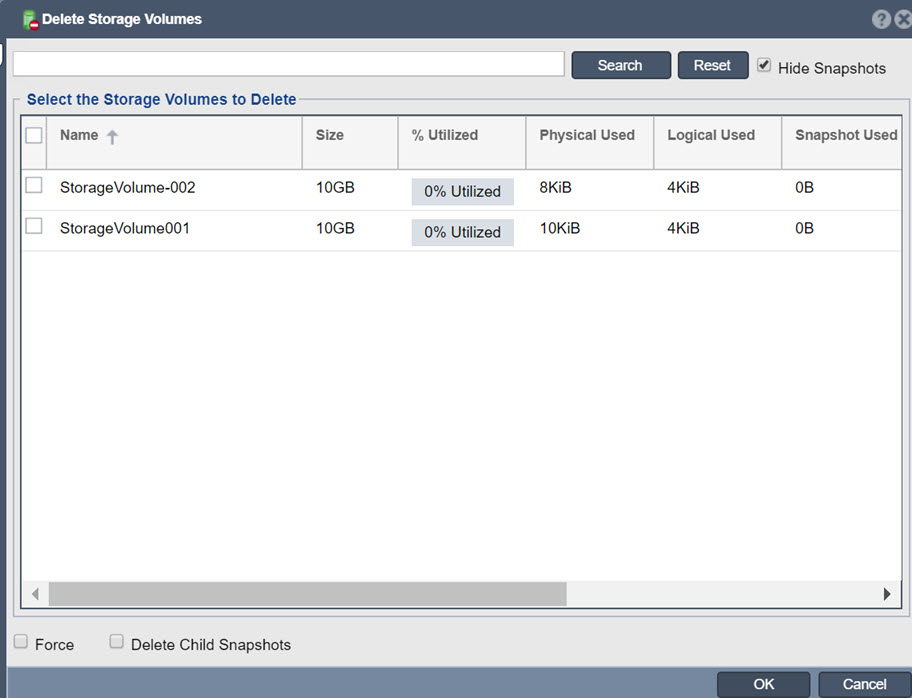Difference between revisions of "Storage Volumes Delete"
From OSNEXUS Online Documentation Site
m |
m |
||
| Line 2: | Line 2: | ||
| − | [[File:Delete | + | [[File:Multi Delete Volumes.jpg]] |
Revision as of 09:19, 16 October 2017
The storage volume multi-delete dialog simplifies the process of deleting multiple volumes. Simply select the volumes to be deleted and press OK. In cases where the volume is in use by an active iSCSI session the delete operation will fail. Using the force option will delete these volumes anyway.