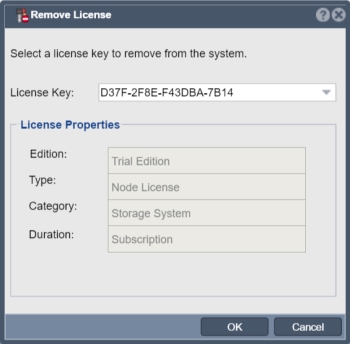|
|
| Line 13: |
Line 13: |
| | Select ''Ok'' to complete the removal of the selected QuantaStor License Key. | | Select ''Ok'' to complete the removal of the selected QuantaStor License Key. |
| | | | |
| − | '''Navigation:''' Storage Management --> Storage System --> Storage System --> License Manager --> Remove License ''(toolbar)'' | + | '''Navigation:''' Storage Management --> Storage Systems --> Storage System --> License Manager --> Remove License... ''(button)'' |
| | |} | | |} |
| | | | |
Revision as of 11:12, 13 December 2022
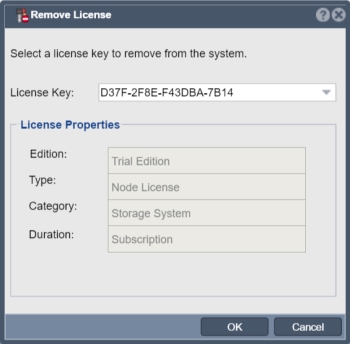
|
Rarely should you need to remove a license key; the option is there primarily for expired keys.
Removal of the current key will disable the ability of QuantaStor to modify the storage environment. However, all users will maintain access to all data.
License Key
- From the drop-down menu select the QuantaStor License Key you wish to remove.
License Properties
- Confirm that the Edition, Type, Category, and Duration for the key you selected are all correct.
Select Ok to complete the removal of the selected QuantaStor License Key.
Navigation: Storage Management --> Storage Systems --> Storage System --> License Manager --> Remove License... (button)
|
Return to QuantaStor Manager Web Admin Guide