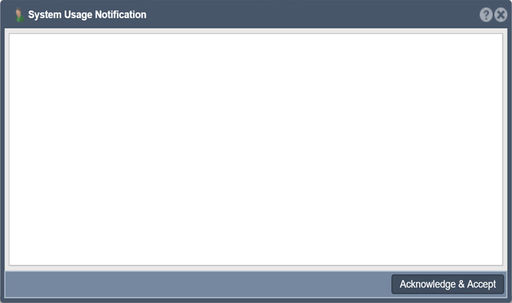Difference between revisions of "System Use Notification"
From OSNEXUS Online Documentation Site
m |
m |
||
| Line 1: | Line 1: | ||
| − | Review System Use notifications. | + | [[File:System Use Notification.jpg|512px|thumb|Review System Use notifications.]] |
| − | |||
| − | + | The "System Use Notification" feature in QuantaStor serves the purpose of notifying administrators about the usage of the storage system. This notification system is designed to keep administrators informed about critical events, changes, or activities occurring within the storage environment. | |
| + | |||
| + | The purpose includes: | ||
| + | *Alerting Administrators: The system use notification feature alerts administrators about important events, such as system status changes, configuration modifications, or critical errors that require attention. | ||
| + | |||
| + | *Monitoring System Health: Notifications can include updates on the health and performance of the storage system, including metrics such as storage capacity, resource utilization, and system uptime. This allows administrators to monitor the overall health of the system and take proactive measures to address any issues. | ||
| + | |||
| + | *Configuration Changes: Administrators are notified of any changes made to the configuration of the storage system, such as adding or removing storage pools, creating new network shares, or modifying access permissions. This helps ensure transparency and accountability in system management. | ||
| + | |||
| + | *User Activities: The system use notification feature can also alert administrators about user activities, such as file accesses, data transfers, or login attempts. This allows administrators to monitor user behavior and detect any suspicious or unauthorized activities. | ||
| + | |||
| + | *Compliance Monitoring: Notifications may include information relevant to compliance requirements, such as audit logs, security events, or policy violations. This helps ensure that the storage system remains compliant with industry regulations and organizational policies. | ||
| + | |||
| + | *Performance Trends: Administrators may receive notifications about performance trends or anomalies, such as sudden increases in storage usage or spikes in resource utilization. This allows administrators to identify potential performance bottlenecks and take corrective actions to optimize system performance. | ||
| + | |||
| + | *Capacity Planning: The system use notification feature can provide alerts related to storage capacity, including notifications when storage thresholds are reached or when additional capacity is required. This helps administrators plan for future storage needs and avoid potential capacity constraints. | ||
| + | |||
| + | *Proactive Maintenance: Notifications may also include reminders for scheduled maintenance tasks, such as firmware updates, disk replacements, or system backups. This helps ensure that necessary maintenance activities are performed in a timely manner, reducing the risk of system downtime or data loss. | ||
| + | |||
| + | Overall, the purpose of the "System Use Notification" feature in QuantaStor is to keep administrators informed about the usage, health, and performance of the storage system, allowing them to effectively manage and maintain the system to meet the needs of the organization. | ||
| + | |||
| + | |||
| + | '''Navigation:''' Users & Groups --> Users --> System Use Notification ''(rightclick)'' | ||
{{Template:ReturnToWebGuide}} | {{Template:ReturnToWebGuide}} | ||
| − | [[Category: | + | [[Category:QuantaStor6]] |
[[Category:WebUI Dialog]] | [[Category:WebUI Dialog]] | ||
[[Category:Requires Review]] | [[Category:Requires Review]] | ||
Latest revision as of 11:55, 24 April 2024
The "System Use Notification" feature in QuantaStor serves the purpose of notifying administrators about the usage of the storage system. This notification system is designed to keep administrators informed about critical events, changes, or activities occurring within the storage environment.
The purpose includes:
- Alerting Administrators: The system use notification feature alerts administrators about important events, such as system status changes, configuration modifications, or critical errors that require attention.
- Monitoring System Health: Notifications can include updates on the health and performance of the storage system, including metrics such as storage capacity, resource utilization, and system uptime. This allows administrators to monitor the overall health of the system and take proactive measures to address any issues.
- Configuration Changes: Administrators are notified of any changes made to the configuration of the storage system, such as adding or removing storage pools, creating new network shares, or modifying access permissions. This helps ensure transparency and accountability in system management.
- User Activities: The system use notification feature can also alert administrators about user activities, such as file accesses, data transfers, or login attempts. This allows administrators to monitor user behavior and detect any suspicious or unauthorized activities.
- Compliance Monitoring: Notifications may include information relevant to compliance requirements, such as audit logs, security events, or policy violations. This helps ensure that the storage system remains compliant with industry regulations and organizational policies.
- Performance Trends: Administrators may receive notifications about performance trends or anomalies, such as sudden increases in storage usage or spikes in resource utilization. This allows administrators to identify potential performance bottlenecks and take corrective actions to optimize system performance.
- Capacity Planning: The system use notification feature can provide alerts related to storage capacity, including notifications when storage thresholds are reached or when additional capacity is required. This helps administrators plan for future storage needs and avoid potential capacity constraints.
- Proactive Maintenance: Notifications may also include reminders for scheduled maintenance tasks, such as firmware updates, disk replacements, or system backups. This helps ensure that necessary maintenance activities are performed in a timely manner, reducing the risk of system downtime or data loss.
Overall, the purpose of the "System Use Notification" feature in QuantaStor is to keep administrators informed about the usage, health, and performance of the storage system, allowing them to effectively manage and maintain the system to meet the needs of the organization.
Navigation: Users & Groups --> Users --> System Use Notification (rightclick)