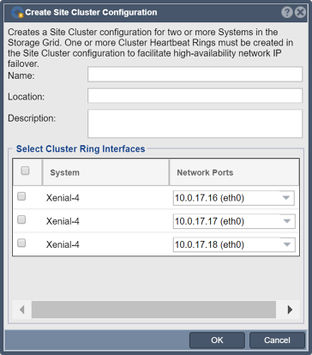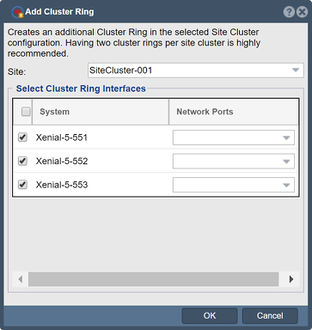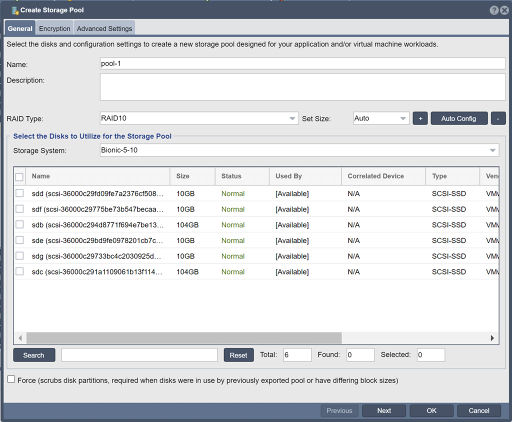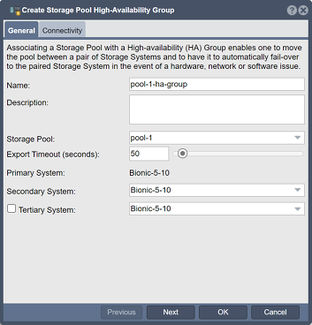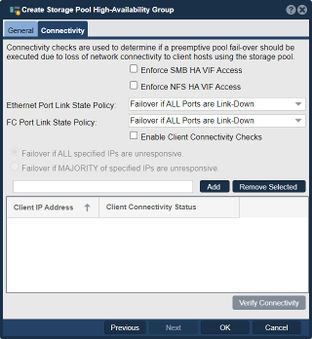Template:Editing Highly-Available Pool Setup (ZFS)
Storage pools formed from devices which are dual-connected to two storage systems may be made highly-available. This is done by creating a storage pool high-availability group to which one or more virtual network interfaces (VIFs) are added. All access to storage pools must be done via the associated VIFs to ensure continuous data availability in the event the pool is moved (failed-over) to another system.
Create a Site Cluster
Create the site cluster. Creates a Site Cluster configuration for two or more Systems in the Storage Grid. One or more Cluster Heartbeat Rings must be created in the Site Cluster configuration to facilitate high-availability network IP failover.
Navigation: High-availability VIF Management --> Site Clusters --> Site Cluster --> Create Site Cluster (toolbar)
Add a Cluster Ring
Creates an additional Cluster Ring in the selected Site Cluster configuration. Having two cluster rings per site cluster is highly recommended.
Navigation: High-availability VIF Management --> Site Clusters --> Site Cluster --> Add Cluster Ring (toolbar)
Create a Storage Pool
Select the disks and configuration settings to create a new storage pool designed for your application and/or virtual machine workloads.
Navigation: Storage Management --> Storage Pools --> Storage Pool --> Create (toolbar)
Create a High-availability (HA) Group
Associating the storage pool with a High-Availability (HA) Group ensures that the pool will be brought online on the selected secondary system automatically in the event of a system failure. Dual paths to SAS enclosures, disks, and hardware are generally required for HA.
High-Availability Virtual Interfaces must be used to access volumes and shares on HA storage pools via iSCSI, NFS, and CIFS/SMB. Use of non-HA interfaces which do not failover can lead to downtime for clients in the event of a failover.
Navigation: Storage Management --> Storage Pools --> Storage Pool HA Resource Group --> Create Group (toolbar)
Details for High-availability Group.
High-Availability Connectivity
Connectivity checks are used to determine if a preemptive pool fail-over should be executed due to loss of network connectivity to client hosts using the storage pool.
Navigation: Storage Management --> Storage Pools --> Storage Pool HA Resource Group --> Create Group (toolbar)