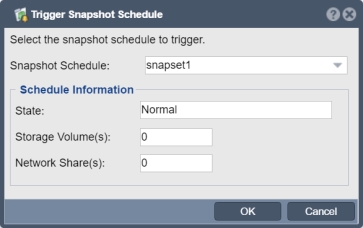Difference between revisions of "Trigger Snapshot Schedule"
From OSNEXUS Online Documentation Site
m |
m |
||
| Line 1: | Line 1: | ||
| − | Trigger a Snapshot. | + | [[File:Trigger Snapshot Schedule.jpg|512px|thumb|Trigger a Snapshot.]] |
| − | + | In QuantaStor, the "Trigger Snapshot Schedule" feature serves the purpose of manually initiating or triggering the immediate creation of snapshots based on a predefined snapshot schedule. Snapshots are point-in-time copies of data that are crucial for data protection, backup, and recovery purposes. Here's the common purpose and functionality of a "Trigger Snapshot Schedule" feature: | |
| − | + | *On-Demand Snapshot Creation: The ability to trigger a snapshot schedule allows you to create snapshots immediately, outside of the regular scheduled intervals. This can be useful when you need up-to-date snapshots for specific situations, data analysis, or troubleshooting. | |
| + | |||
| + | *Data Analysis: Triggering a snapshot schedule provides a way to obtain real-time or near-real-time data for immediate analysis. This can be valuable for making rapid decisions or addressing emerging issues. | ||
| + | |||
| + | *Ad Hoc Snapshots: It enables you to perform ad hoc snapshot creation when specific events or conditions warrant it. For example, you might want to trigger a snapshot before or after making significant changes to your storage configuration. | ||
| + | |||
| + | *Testing: Triggering a snapshot schedule is useful for testing purposes. It allows you to verify that the snapshot schedule is functioning correctly and that snapshots are created as expected. | ||
| + | |||
| + | *Emergency Snapshot Creation: In situations where immediate snapshot creation is required for data analysis or to address specific storage issues, triggering a snapshot schedule can provide the necessary snapshots without waiting for the next scheduled run. | ||
| + | |||
| + | *Scheduled Snapshot Verification: Before or after a scheduled snapshot creation interval, you might want to manually trigger the snapshot schedule to confirm that the snapshots are created correctly. | ||
| + | |||
| + | *Historical Data: Triggering a snapshot schedule can also be useful for obtaining historical data at specific points in time for analysis or comparison with current data. | ||
| + | |||
| + | |||
| + | '''Navigation:''' Storage Management --> Snapshot Schedules --> Snapshot Schedules --> Trigger Snapshot Schedule ''(rightclick)'' | ||
{{Template:ReturnToWebGuide}} | {{Template:ReturnToWebGuide}} | ||
| − | [[Category: | + | [[Category:QuantaStor6]] |
[[Category:WebUI Dialog]] | [[Category:WebUI Dialog]] | ||
Revision as of 16:53, 8 September 2023
In QuantaStor, the "Trigger Snapshot Schedule" feature serves the purpose of manually initiating or triggering the immediate creation of snapshots based on a predefined snapshot schedule. Snapshots are point-in-time copies of data that are crucial for data protection, backup, and recovery purposes. Here's the common purpose and functionality of a "Trigger Snapshot Schedule" feature:
- On-Demand Snapshot Creation: The ability to trigger a snapshot schedule allows you to create snapshots immediately, outside of the regular scheduled intervals. This can be useful when you need up-to-date snapshots for specific situations, data analysis, or troubleshooting.
- Data Analysis: Triggering a snapshot schedule provides a way to obtain real-time or near-real-time data for immediate analysis. This can be valuable for making rapid decisions or addressing emerging issues.
- Ad Hoc Snapshots: It enables you to perform ad hoc snapshot creation when specific events or conditions warrant it. For example, you might want to trigger a snapshot before or after making significant changes to your storage configuration.
- Testing: Triggering a snapshot schedule is useful for testing purposes. It allows you to verify that the snapshot schedule is functioning correctly and that snapshots are created as expected.
- Emergency Snapshot Creation: In situations where immediate snapshot creation is required for data analysis or to address specific storage issues, triggering a snapshot schedule can provide the necessary snapshots without waiting for the next scheduled run.
- Scheduled Snapshot Verification: Before or after a scheduled snapshot creation interval, you might want to manually trigger the snapshot schedule to confirm that the snapshots are created correctly.
- Historical Data: Triggering a snapshot schedule can also be useful for obtaining historical data at specific points in time for analysis or comparison with current data.
Navigation: Storage Management --> Snapshot Schedules --> Snapshot Schedules --> Trigger Snapshot Schedule (rightclick)