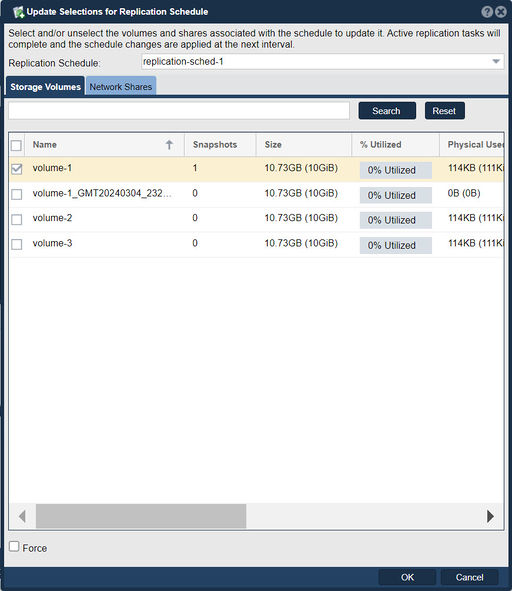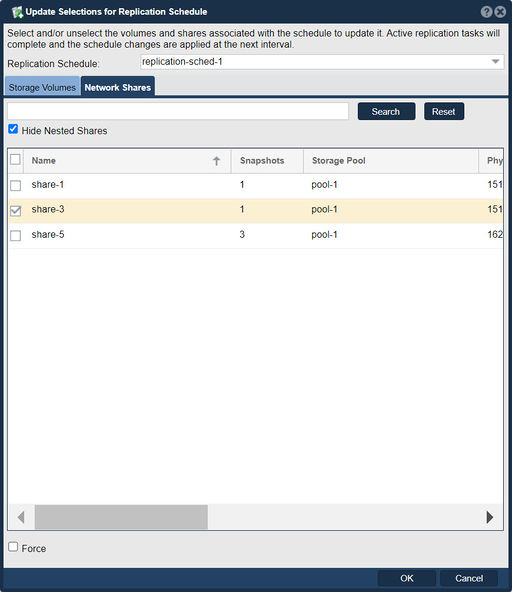Difference between revisions of "Update Replication Schedule Volume Share Selection"
m |
m |
||
| (12 intermediate revisions by the same user not shown) | |||
| Line 1: | Line 1: | ||
| − | [[File: | + | [[File:Update Rep Schedule - Vols.jpg|512px|thumb|Modify volumes and shares associated with the schedule to update.]] |
| Line 13: | Line 13: | ||
<br>'''Note: '''Active replication tasks will complete and the schedule changes are applied at the next interval. | <br>'''Note: '''Active replication tasks will complete and the schedule changes are applied at the next interval. | ||
| + | |||
'''Navigation:''' Remote Replication --> Volume & Share Replication Schedules --> Replication Schedule --> Update Selections ''(toolbar)'' | '''Navigation:''' Remote Replication --> Volume & Share Replication Schedules --> Replication Schedule --> Update Selections ''(toolbar)'' | ||
| − | [[File: | + | |
| + | |||
| + | [[File:Update Rep Schdl - Net Shr.jpg|512px]] | ||
For additional information see [https://wiki.osnexus.com/index.php?title=Remote-replication_(DR) Remote Replication (DR)] | For additional information see [https://wiki.osnexus.com/index.php?title=Remote-replication_(DR) Remote Replication (DR)] | ||
Latest revision as of 16:56, 4 March 2024
In QuantaStor, the "Update Selections for Replication Schedule" feature allows you to modify the selections or criteria for data replication within a replication schedule. QuantaStor is a software-defined storage platform that supports data replication for the purpose of data protection and disaster recovery.
When configuring replication between volumes in QuantaStor, you can define selections or rules that specify which data should be replicated from the source volume to the destination volume. These selections can be based on file types, directories, specific files, or other criteria.
The "Update Selections for Replication Schedule" functionality enables you to adjust or refine the existing selection criteria for a replication schedule. By accessing this feature, you can modify the rules or filters that determine which data is replicated during the scheduled replication process.
This feature is useful when you want to make changes to the data sets being replicated. For example, you may want to include additional directories or exclude certain files from the replication process based on evolving requirements, data priority, or compliance considerations.
By updating the selections for a replication schedule, you ensure that the replication process aligns with your desired data replication strategy and only replicates the necessary and relevant data sets.
Note: Active replication tasks will complete and the schedule changes are applied at the next interval.
Navigation: Remote Replication --> Volume & Share Replication Schedules --> Replication Schedule --> Update Selections (toolbar)
For additional information see Remote Replication (DR)