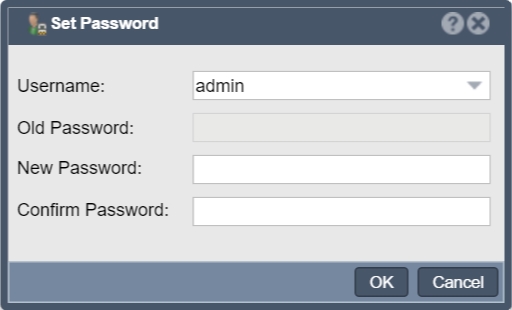Difference between revisions of "User Set Password"
From OSNEXUS Online Documentation Site
m |
m |
||
| Line 3: | Line 3: | ||
| − | [[File:Set Password | + | [[File:User Set Password.jpg]] |
''[[QuantaStor_Manager_Web_Admin_Guide | Return to QuantaStor Manager Web Admin Guide]]'' | ''[[QuantaStor_Manager_Web_Admin_Guide | Return to QuantaStor Manager Web Admin Guide]]'' | ||
Revision as of 17:36, 18 March 2016
User Name
Note that when logged in as an Administrator you will not be required to offer an old password which may be unknown.
When logged in under all other accounts you must enter both the old password and the new password as a security precaution.
For grid and non-grid configurations the local SMB and user account on each appliances are automatically updated as part of the password change process.
Password lengths must be between 8 and 34 characters.