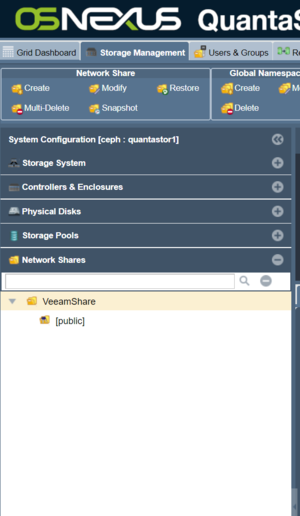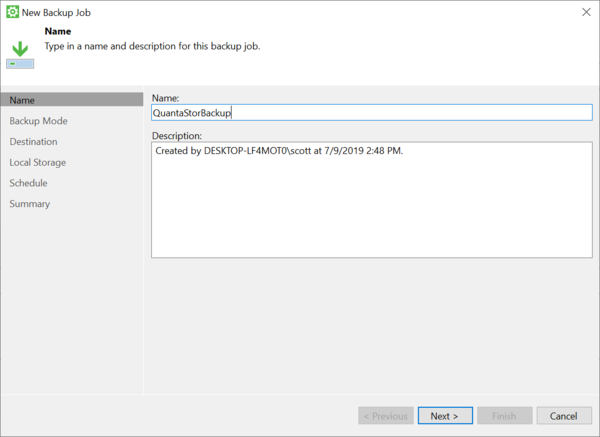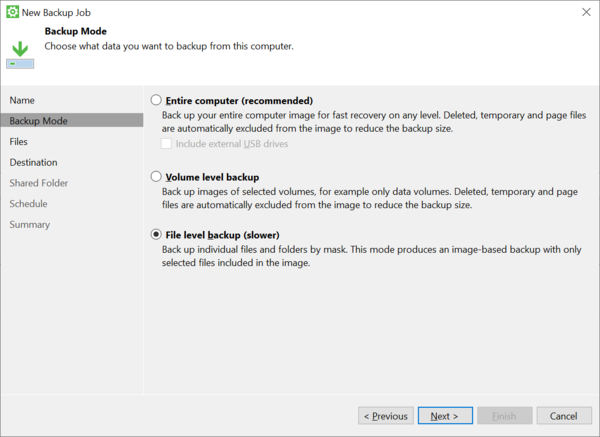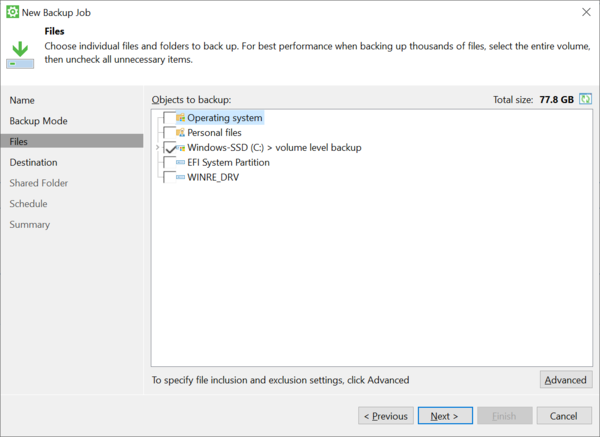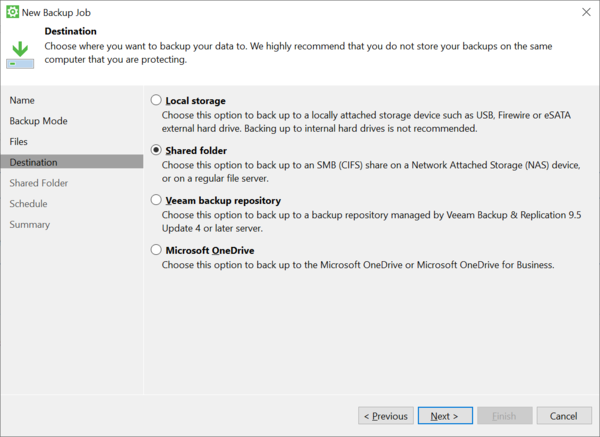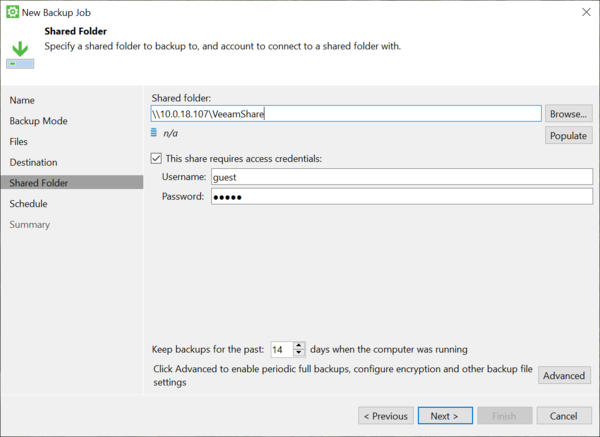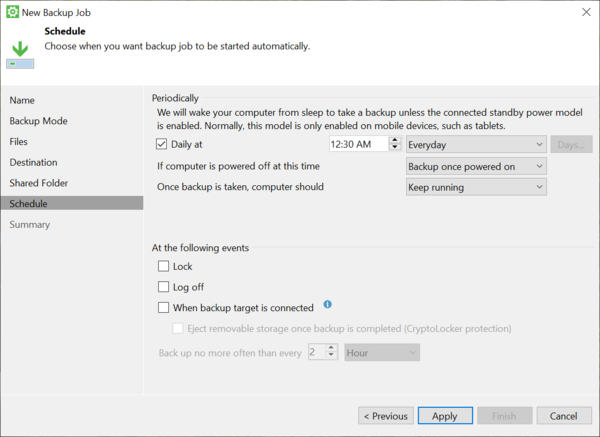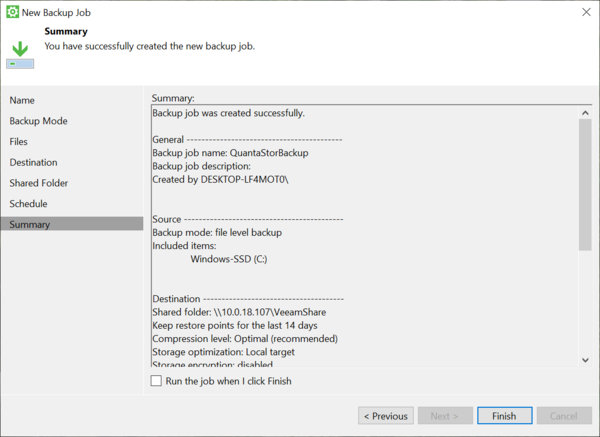Difference between revisions of "Veeam Integration"
m (→Veeam Backup Utility) |
m (→Veeam Backup Utility) |
||
| Line 26: | Line 26: | ||
[[File:Backup1.PNG|600px]] | [[File:Backup1.PNG|600px]] | ||
| + | |||
[[File:Backup2.PNG|600px]] | [[File:Backup2.PNG|600px]] | ||
| + | |||
[[File:Backup3.PNG|600px]] | [[File:Backup3.PNG|600px]] | ||
| + | |||
[[File:Backup4.PNG|600px]] | [[File:Backup4.PNG|600px]] | ||
| + | |||
[[File:Backup5.PNG|600px]] | [[File:Backup5.PNG|600px]] | ||
| + | |||
[[File:Backup6.PNG|600px]] | [[File:Backup6.PNG|600px]] | ||
| + | |||
[[File:Backup7.PNG|600px]] | [[File:Backup7.PNG|600px]] | ||
Revision as of 14:59, 9 July 2019
Overview
With QuantaStor and Veeam you can:
- Use Veeam® Agent for Microsoft Windows FREE to deliver backup and recovery for Windows-based servers and workstations, running on premises, remotely or in the public cloud.
- Use Veeam Backup & Replication Community Edition for VMware and Hyper-V to protect 10 VMs, or a combination of VMs, cloud instances, physical servers or workstations. You can protect part of your environment, use in your home lab, or use for migrations at no cost.
- Use Veeam Agent for Linux FREE as a simple backup agent to ensure the Availability of Linux instances, regardless if they are deployed in the public cloud or on-premises.
Veeam Agent for Microsoft Windows
Veeam Agent for Microsoft Windows FREE provides a simple solution for backing up Windows-based servers, desktops and laptops. Back up your computer to an external hard drive, QuantaStor NAS (network-attached storage) share or a Veeam Backup & Replication repository. If your system fails, ransomware encrypts your files, a hard drive crashes or a critical file is corrupted or accidentally deleted, you can recover what you need in a matter of minutes. Complete documentation and free download for Veeam Agent for Microsoft Windows can be found here.
Veeam Backup Utility
For this tutorial we'll create a backup job by running the Veeam Configure Backup utility for Windows.
The first step is creating a Network Share in QuantaStor and name it VeeamShare:
Next, open the Veeam agent and create a new backup job: