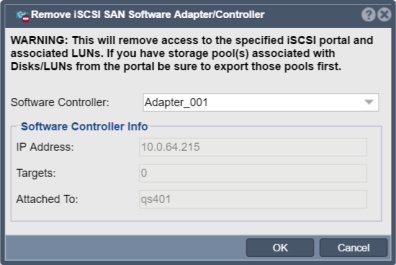Remove iSCSI SAN Software Adapter/Controller: Difference between revisions
Jump to navigation
Jump to search
mNo edit summary |
mNo edit summary |
||
| (One intermediate revision by the same user not shown) | |||
| Line 1: | Line 1: | ||
This will remove access to the specified iSCSI portal and associated LUNs. | |||
'''Navigation:''' Storage Management --> Controllers & Enclosures --> Software Controllers --> | '''Navigation:''' Storage Management --> Controllers & Enclosures --> Software Controllers --> Remove Adapter ''(rightclick)'' | ||
[[File:Remove iSCSI | [[File:Remove iSCSI Controller.jpg]] | ||
Latest revision as of 20:45, 23 July 2018
This will remove access to the specified iSCSI portal and associated LUNs.
Navigation: Storage Management --> Controllers & Enclosures --> Software Controllers --> Remove Adapter (rightclick)