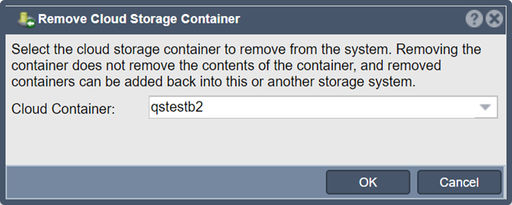Remove Cloud Storage Container: Difference between revisions
Jump to navigation
Jump to search
mNo edit summary |
mNo edit summary |
||
| (6 intermediate revisions by the same user not shown) | |||
| Line 1: | Line 1: | ||
Removes the cloud container from the system. You can re-add the cloud container later using the 'Add Cloud Container' dialog. Note that you must have saved the encryption password for the container to re-add it. | |||
'''Navigation:''' Cloud Containers --> Cloud Container --> Remove ''(toolbar)'' | |||
[[File:Remove Cloud | [[File:Remove Cloud Cntnr.jpg | 512px]] | ||
{{Template:ReturnToWebGuide}} | |||
[[Category:QuantaStor5]] | |||
[[Category:WebUI Dialog]] | |||
Latest revision as of 22:25, 12 December 2018
Removes the cloud container from the system. You can re-add the cloud container later using the 'Add Cloud Container' dialog. Note that you must have saved the encryption password for the container to re-add it.
Navigation: Cloud Containers --> Cloud Container --> Remove (toolbar)