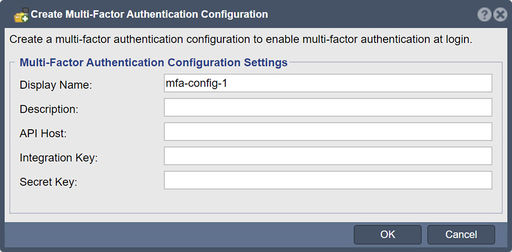Key Server Profile Certificate Add: Difference between revisions
Jump to navigation
Jump to search
Created page with "Enter the certificate key block starting with '-----BEGIN CERTIFICATE-----' in the text area below. Note: This is best done using the clipboard to Ctrl-C copy and Ctrl-V paste..." |
mNo edit summary |
||
| (5 intermediate revisions by the same user not shown) | |||
| Line 1: | Line 1: | ||
[[File:Add Key Certificate.jpg|512px|thumb|Add information to create a Certificate.]] | |||
Add information to create a Certificate. | |||
'''Navigation:''' Security --> Key Server Profile --> Key Server --> Create Profiles --> CA Certificate ''(dialog button)'' | |||
<br><br><br><br><br><br> | |||
{{Template:ReturnToWebGuide}} | {{Template:ReturnToWebGuide}} | ||
[[Category: | [[Category:QuantaStor6]] | ||
[[Category:WebUI Dialog]] | [[Category:WebUI Dialog]] | ||