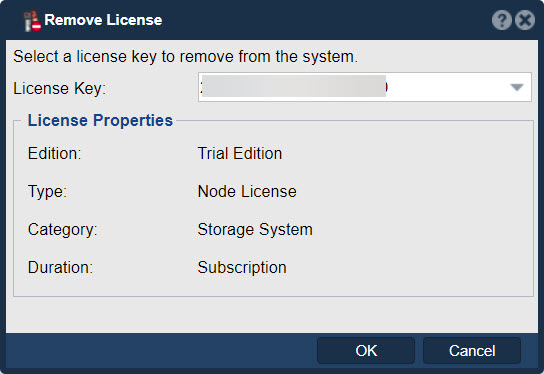System License Remove: Difference between revisions
Jump to navigation
Jump to search
mNo edit summary |
mNo edit summary |
||
| (7 intermediate revisions by the same user not shown) | |||
| Line 1: | Line 1: | ||
{| class="wikitable" | |||
|- valign="top" | |||
| [[File:Remove License.jpg]] | |||
| Rarely should you need to remove a license key; the option is there primarily for expired keys. <br> | |||
Removal of the current key will disable the ability of QuantaStor to modify the storage environment. However, all users will maintain access to all data. | Removal of the current key will disable the ability of QuantaStor to modify the storage environment. However, all users will maintain access to all data. | ||
''' | '''License Key''' | ||
* From the drop-down menu select the QuantaStor License Key you wish to remove. | |||
'''License Properties''' | |||
* Confirm that the ''Edition'', ''Type'', ''Category'', and ''Duration'' for the key you selected are all correct. | |||
Select ''Ok'' to complete the removal of the selected QuantaStor License Key. | |||
'''Navigation:''' Storage Management --> Storage Systems --> Storage System --> License Manager --> Remove License... ''(button)'' | |||
|} | |||
[[ | ''[[QuantaStor_Manager_Web_Admin_Guide | Return to QuantaStor Manager Web Admin Guide]]'' | ||
Latest revision as of 18:31, 24 July 2024