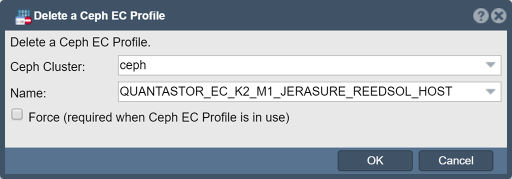Ceph Pool Profile Delete: Difference between revisions
Jump to navigation
Jump to search
mNo edit summary |
mNo edit summary |
||
| Line 2: | Line 2: | ||
'''Navigation:''' Scale-out Storage Configuration --> Scale-out Storage Pools --> EC Profiles & Rules --> Delete EC Pool Profile ''(toolbar)'' | '''Navigation:''' Scale-out Storage Configuration --> Scale-out Storage Pools --> EC Profiles & Rules --> Delete EC Pool Profile ''(toolbar)'' | ||
[[File:Delete Ceph EC Profile.jpg | 512px]] | [[File:Delete Ceph EC Profile.jpg | 512px]] | ||
Revision as of 05:28, 14 July 2022
Delete a Ceph Pool Profile.
Navigation: Scale-out Storage Configuration --> Scale-out Storage Pools --> EC Profiles & Rules --> Delete EC Pool Profile (toolbar)