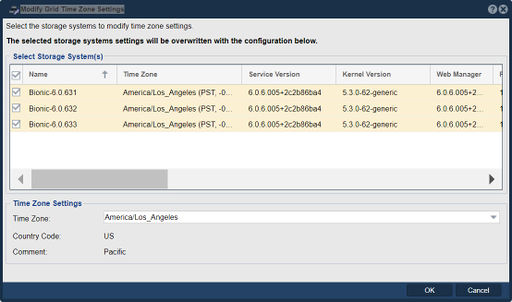Modify Grid Time Zone Settings: Difference between revisions
Jump to navigation
Jump to search
mNo edit summary |
mNo edit summary |
||
| Line 1: | Line 1: | ||
Select the storage systems from which you would like to modify time zone settings. | Select the storage systems from which you would like to modify time zone settings. | ||
'''Navigation:''' Storage Management --> Storage Systems --> Modify Grid Time Zone Settings... ''(right-click)'' | '''Navigation:''' Storage Management --> Storage Systems --> (Storage System Grid) --> Modify Grid Time Zone Settings... ''(right-click)'' | ||
[[File:Modify Grid Time Zone Settings.jpg|512px]] | [[File:Modify Grid Time Zone Settings.jpg|512px]] | ||
Revision as of 17:30, 7 April 2023
Select the storage systems from which you would like to modify time zone settings.
Navigation: Storage Management --> Storage Systems --> (Storage System Grid) --> Modify Grid Time Zone Settings... (right-click)