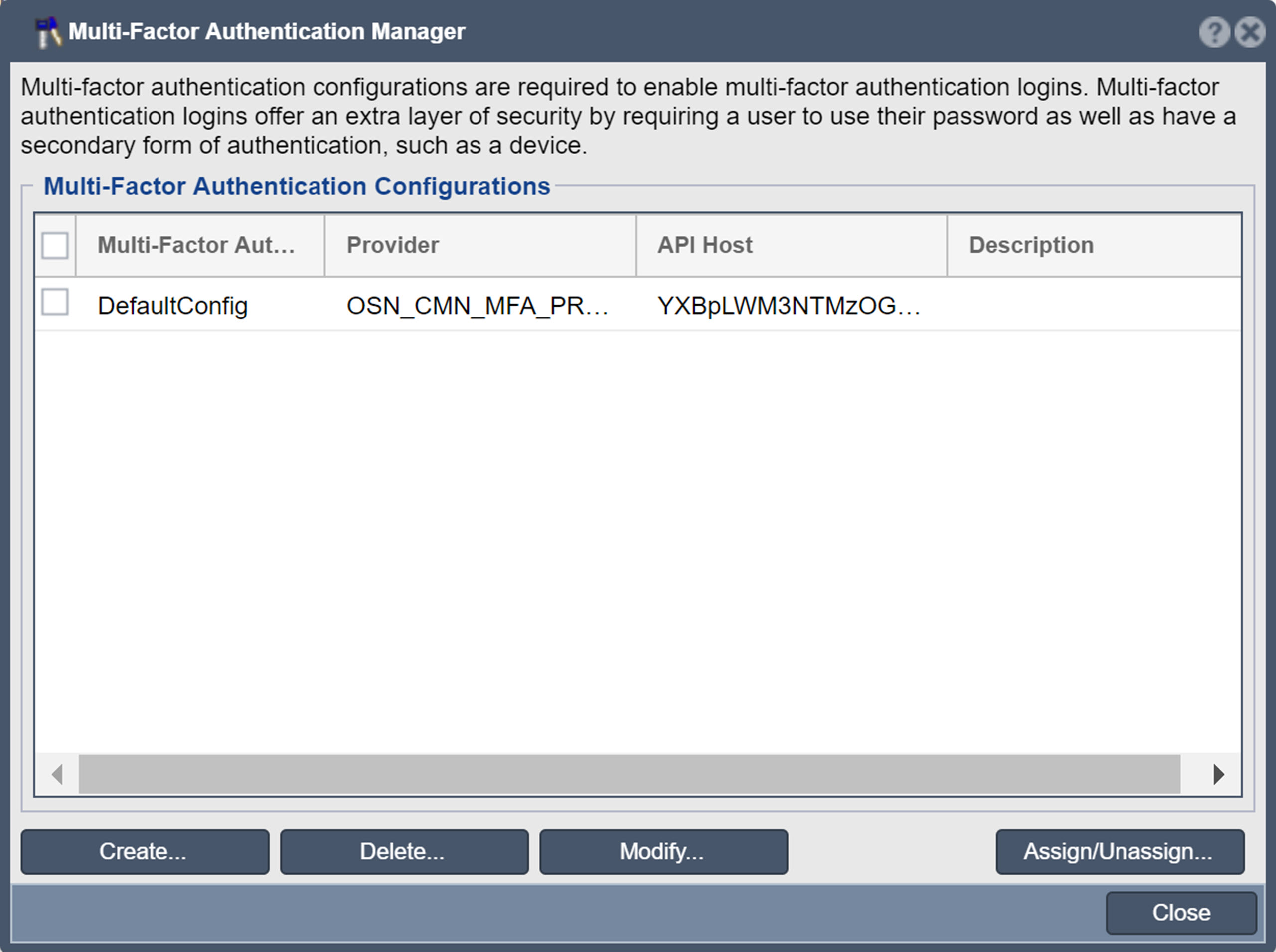Multi-Factor Authentication Manager: Difference between revisions
Jump to navigation
Jump to search
| Line 4: | Line 4: | ||
'''Navigation:''' Users & Groups --> User --> Multi-Factor Auth Manager ''(toolbar)'' | '''Navigation:''' Users & Groups --> User --> Multi-Factor Auth Manager ''(toolbar)'' | ||
[[File:MFA | [[File:MFA Mngr.jpg]] | ||
For additional information see [https://wiki.osnexus.com/index.php?title=Duo_Multi-Factor_Authentication Duo Multi-Factor Authentication] | For additional information see [https://wiki.osnexus.com/index.php?title=Duo_Multi-Factor_Authentication Duo Multi-Factor Authentication] | ||
Revision as of 14:04, 14 October 2018
Multi-Factor Authentication Manager
Multi-Factor Authentication(MFA) Manager allows the user to create, delete, modify, and assign/unasign Duo Multi-Factor Authentication(MFA) combines four independent credentials. The credentials are Name (which must be unique to the system), API Host, Integration Key, and Secret Key. The goal of MFA is to create a layered defense making it more difficult for an unauthorized person(s) to access the system. Navigation: Users & Groups --> User --> Multi-Factor Auth Manager (toolbar)
For additional information see Duo Multi-Factor Authentication