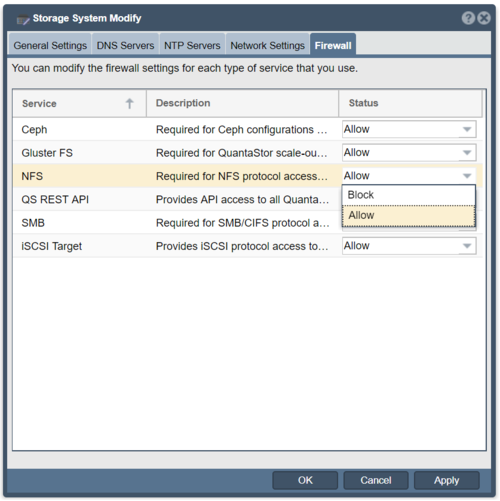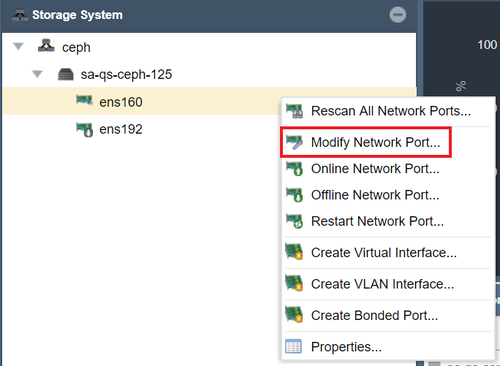Firewall Management: Difference between revisions
Jump to navigation
Jump to search
mNo edit summary |
|||
| Line 12: | Line 12: | ||
== Network Port Firewall Management == | == Network Port Firewall Management == | ||
To allow traffic to flow across different network ports, click Modify Network Port and then the Firewall tab. | |||
[[File:Networkportmodify.png | 500px ]] | [[File:Networkportmodify.png | 500px ]] | ||
Revision as of 23:04, 14 August 2019
The QuantaStor Firewall Manager lets you modify the firewall settings for services including Ceph, Gluster FS, NFS, SMB, ISCSI Targets, and the QuantaStor REST API. This can be done at a system level or at a network level to allow traffic to flow through specific ports and network devices.
Storage System Firewall Management
To view and change the firewall settings at a system level, click on the Storage Management tab and then right-click on Modify Storage System.
Next, click on the Firewall tab of the Storage System Modify dialog box. There you can select specific services to be allowed or blocked at the QuantaStor firewall.
Network Port Firewall Management
To allow traffic to flow across different network ports, click Modify Network Port and then the Firewall tab.