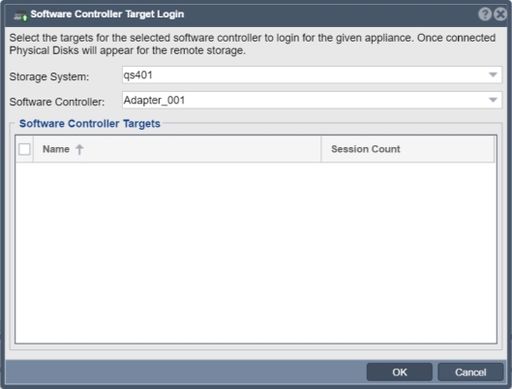Software Controller Target Login: Difference between revisions
Jump to navigation
Jump to search
mNo edit summary |
mNo edit summary |
||
| Line 1: | Line 1: | ||
Select the targets for the selected software controller to login for a given appliance. Once connected Physical Disks appear for the associated remote storage. | Select the targets for the selected software controller to login for a given appliance. Once connected Physical Disks appear for the associated remote storage. | ||
'''Navigation:''' Storage Management --> Controllers & Enclosures --> Software | '''Navigation:''' Storage Management --> Controllers & Enclosures --> Software Controller --> Target Login ''(toolbar)'' | ||
[[File:Software | [[File:Software Controller Target Login.jpg|512px]] | ||
{{Template:ReturnToWebGuide}} | {{Template:ReturnToWebGuide}} | ||
[[Category: | [[Category:QuantaStor5]] | ||
[[Category:WebUI Dialog]] | [[Category:WebUI Dialog]] | ||
[[Category:Requires Review]] | [[Category:Requires Review]] | ||
Revision as of 00:20, 17 January 2020
Select the targets for the selected software controller to login for a given appliance. Once connected Physical Disks appear for the associated remote storage.
Navigation: Storage Management --> Controllers & Enclosures --> Software Controller --> Target Login (toolbar)