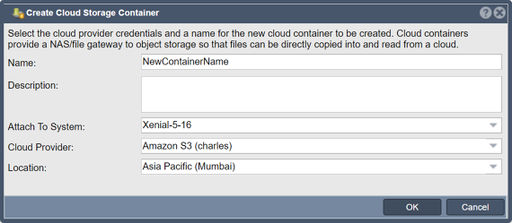Create Cloud Storage Container: Difference between revisions
mNo edit summary |
mNo edit summary |
||
| Line 3: | Line 3: | ||
Note that a given cloud container can only be used by one QuantaStor appliance at a time. If you need to add it to another appliance, please disable it from the first appliance before activating the container on another. Because the data is compressed, encrypted, and deduplicated, there is not a one to one match of files to objects in the cloud. So the data placed into the cloud container cannot be accessed directly via REST APIs. Cloud containers provide a mapping of object storage to NAS protocols so that you can archive storage into the cloud. It is ideal for unstructured data like documents. | Note that a given cloud container can only be used by one QuantaStor appliance at a time. If you need to add it to another appliance, please disable it from the first appliance before activating the container on another. Because the data is compressed, encrypted, and deduplicated, there is not a one to one match of files to objects in the cloud. So the data placed into the cloud container cannot be accessed directly via REST APIs. Cloud containers provide a mapping of object storage to NAS protocols so that you can archive storage into the cloud. It is ideal for unstructured data like documents. | ||
'''Navigation:''' | '''Navigation:''' Cloud Integration --> Cloud Backup Schedules --> Cloud Backup Schedule --> Create ''(toolbar)'' | ||
For additional information see [https://wiki.osnexus.com/index.php?title=Cloud_Containers_/_NAS_Gateway Cloud Containers/NAS Gateway] | For additional information see [https://wiki.osnexus.com/index.php?title=Cloud_Containers_/_NAS_Gateway Cloud Containers/NAS Gateway] | ||
Revision as of 23:36, 6 February 2020
Each cloud container is represented by a bucket in your public or private object storage cloud.
Note that a given cloud container can only be used by one QuantaStor appliance at a time. If you need to add it to another appliance, please disable it from the first appliance before activating the container on another. Because the data is compressed, encrypted, and deduplicated, there is not a one to one match of files to objects in the cloud. So the data placed into the cloud container cannot be accessed directly via REST APIs. Cloud containers provide a mapping of object storage to NAS protocols so that you can archive storage into the cloud. It is ideal for unstructured data like documents.
Navigation: Cloud Integration --> Cloud Backup Schedules --> Cloud Backup Schedule --> Create (toolbar)
For additional information see Cloud Containers/NAS Gateway